Windows Repair Toolbox is a small portable tool which makes it easier to find and fix many common Windows problems.
The program doesn't contain any real troubleshooting technology itself. Instead, it acts as a simple front end for various third-party utilities and Windows commands.
The Tools tab, for example, provides buttons for HWMonitor, HWiNFO, CPU-Z, GPU-Z, Ninite, PatchMyPC, Snappy Driver, Autoruns, Process Explorer, FixWin, Recuva, Geek Uninstaller, chkdsk, sfc, Regedit and more.
Windows Repair Toolbox doesn't come bundled with any of these, fortunately. Instead, when you click something like Recuva, the program goes online, downloads the correct portable edition for your operating system, then launches it for you.
The Malware Removal tab offers a little more functionality. As well as providing one-click access to many popular malware hunters - Emsisoft, Malwarebytes, Kaspersky, Microsoft, RKill, RogueKiller, AdwCleaner, Hitman Pro, more - you're able to run unattended fixes using multiple programs.
Other malware-related options include a selection of update links (Windows, Java, Flash, Adobe Reader), and a few cleanup and repair tools (CCleaner, WinRepairAIO).
A "Final Tests" tab provides speedy to some common system checks. Is Flash installed, or Java? Does your system open various common file types: Office, MP3, PDF, more? What's in your HOSTS file? Are your webcam and microphone working? The answers may be just a click or two away.
You're able to save notes relating to your actions, which might be useful if you regularly run the program on other people's systems, and there's even an option to email an activity log to your Gmail address.
Verdict:
Windows Repair Toolbox offers lots of options, but relies on you understanding exactly what each one can do. Is it best to use Complete Internet Repair, or Windows Repair All-In-One, for instance? Dial-A-Fix, or FixWin? Zoek, or Farbar Recovery Scan Tool? Ummm...
If you're an experienced troubleshooter then the program could make your PC-fixing life a little easier, though, and as Windows Repair Toolbox is portable it's entirely safe to try. (Apart from the chance of applying the wrong fix, anyway.)




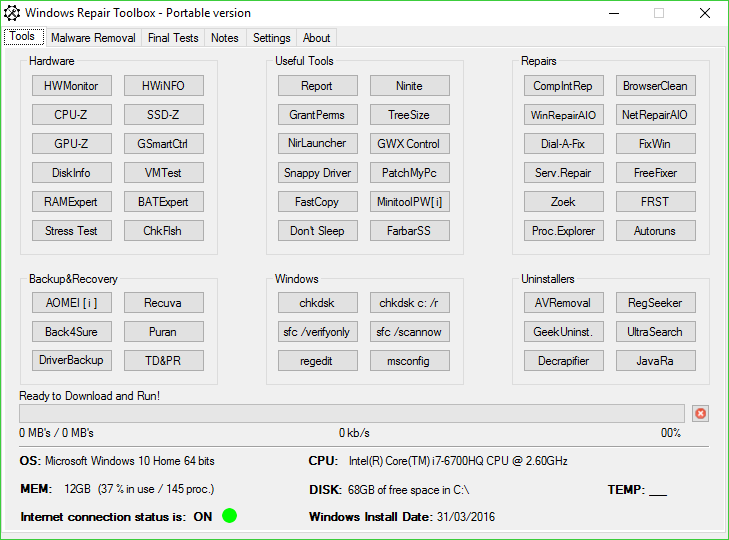




Your Comments & Opinion
Save space and remove unnecessary files from your Windows installation
Repair a corrupt or damaged Windows installation in just a few clicks
Repair a corrupt or damaged Windows installation in just a few clicks
Generate in-depth system reports to help fix malware infections
Detect and fix several .NET Framework issues in just a few seconds
Repair common Windows problems in a few clicks with this portable troubleshooting tool
Manage your files and folders with this dual pane tabbed Explorer replacement
Are your drivers up-to-date? Here's how to find out
System tray icons display your Num Lock status, Caps Lock, hard drive activity, more
Manipulate maps, GPS data and more with this comprehensive tool
View/ extract the contents of msi files