Monitor Power Saver is a tiny tool which provides various ways to turn off your monitor, saving energy and extending battery life.
There's no installation, just run the program and double-click its system tray icon to see your options.
Check a box or two and Monitor Power Saver can automatically turn off your monitor when the system is idle for a defined period of time, or when the screen saver kicks in.
There's also a configurable hotkey which turns off all your monitors on demand.
As a bonus, the Advance tab enables scheduling your system to sleep/ hibernate, stand by, restart or shut down at a given date and time, or on specific days of the week.
Every feature worked as advertised on our test system, with our display turning off automatically and on demand.
Tap any key and the monitor is turned on immediately.
Verdict:
Windows can automatically turn off your monitor already, once you've set up a power plan, but Monitor Power Saver provides useful extra options and more control. Check it out.



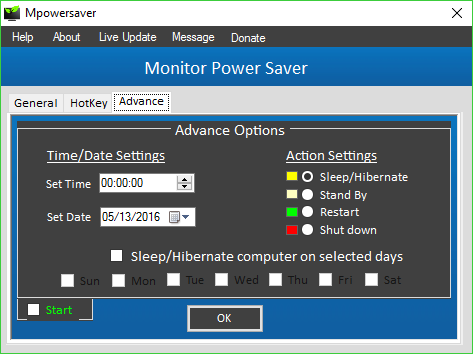
Your Comments & Opinion
Implement a different screen resolution for each user of your computer
Make the most of your multi-monitor setup with this handy utility
Instantly invert your screen colours
Read, write and edit metadata in more than 130 file types with this command line tool
Read, write and edit metadata in more than 130 file types with this command line tool
Read, write and edit metadata in more than 130 file types with this command line tool
Automatically adjust your monitor settings to reduce eye strain
A powerful tool for detecting, benchmarking and monitoring your PCs hardware