CSV Buddy is a free portable tool which helps you view, sort or filter CSV files, rename or reorder fields, add or edit records, search and replace, save with an alternative delimiter or export to fixed-width, HTML templates or XML formats.
The download is small, but still manages to include both 32 and 64-bit versions, and a few sample files to test the program's abilities.
Opening a data file and CSV Buddy detects and displays its file header, delimiter, encapsulator, encoding and more. You can accept all of these, or manually enter a header, delimiter or something else, and click Load to view the results.
The program displays your data in a spreadsheet-type grid. Left-clicking any column header gives options to sort, filter, search or search and replace in that column.
Double-clicking a row enables editing a record, while right-clicking displays global search and global filtering tools.
An "Edit Columns" tab allows renaming the file's columns, changing column order, and more.
CSV Buddy can also save your file with a different delimiter, encapsulator or encoding, with or without the header and in single or multi-line form.
Finally, it's possible to export CSVs as fixed width (one record per line, each field is always the same width), HTML (the data is presented in an HTML file according to your own template), XML and more.
Version 2.1.3 (Changelog):
Fix bug preventing correct detection of current field delimiter when file is loaded. The delimiter is the first one detected on the first line of the loaded file, in this order: tab, semicolon (;), comma (,), colon (:), pipe (|) or tilde (~).
Verdict:
CSV Buddy is a handy tool with some useful CSV processing options. Great for fixing a file you can't read with something else.




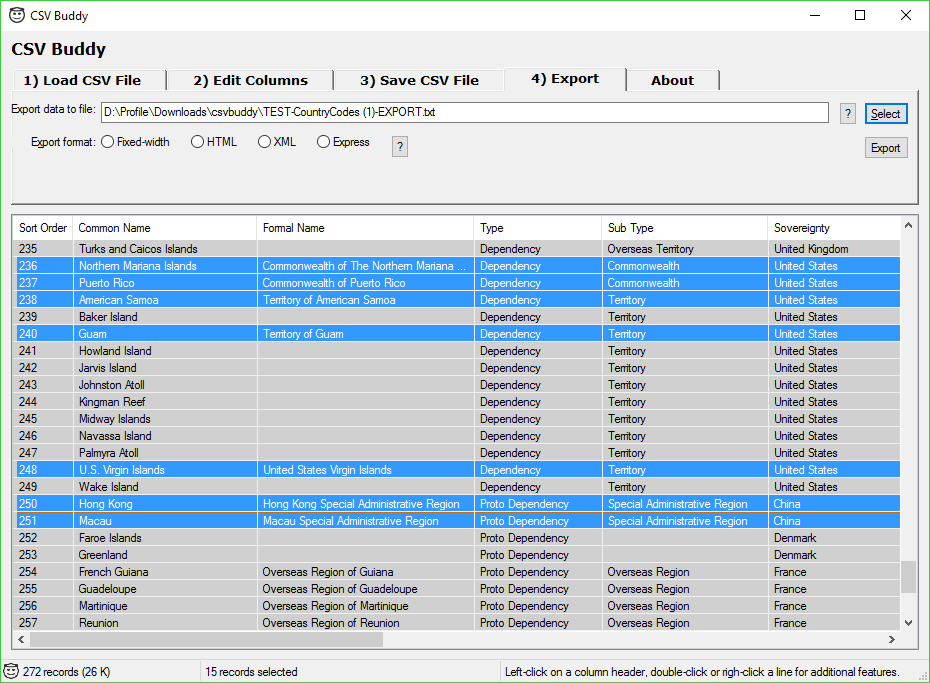




Your Comments & Opinion
View, search and edit CSV files
View, search, edit and convert CSV files
A powerful but complex CSV editor
Track and edit objects in a video
Get the low-down on files, storage devices and RAM with this powerful hex editor
A portable CSV editor
Do more than simply view PDF files with this free PDF editing tool.
Record which PC programs you're using, and for how long
Record which PC programs you're using, and for how long
Comprehensive accounts package for small businesses and personal use
Comprehensive accounts package for small businesses and personal use