Stand-Bye! is a free tool which offers useful extra ways to put your PC in standby.
This starts with a simple "Activate Standby after x minutes". If your PC isn't in use at the specified time, it'll go into standby (after displaying a quick alert with a Cancel button), saving energy.
Sounds much like Windows' standard behaviour, right? The extra touch here is that Stand-Bye! checks CPU, RAM, hard drive and network activity before it kicks in, so it's unlikely to close the system while you're downloading.
Stand-Bye! also won't switch you to standby if sound is playing, or a specified process is running.
This is all very configurable. You can set custom thresholds to tweak Stand-Bye's "idle" detection (be more sensitive to CPU, ignore network activity, whatever), maybe disable particular features if you don't need them.
The danger with this kind of tool is that, if the thresholds aren't quite right, your PC might never shut down at all. Fortunately Stand-bye! enables setting a can't-be-postponed standby time. If you're only ever working on the computer from 9am-5pm, for instance, set this to 6pm and the computer will switch to standby, whether it seems to be idle or not (you can still cancel it manually).
Verdict:
A very configurable tool which provides lots of new ways to control when your PC sleeps.




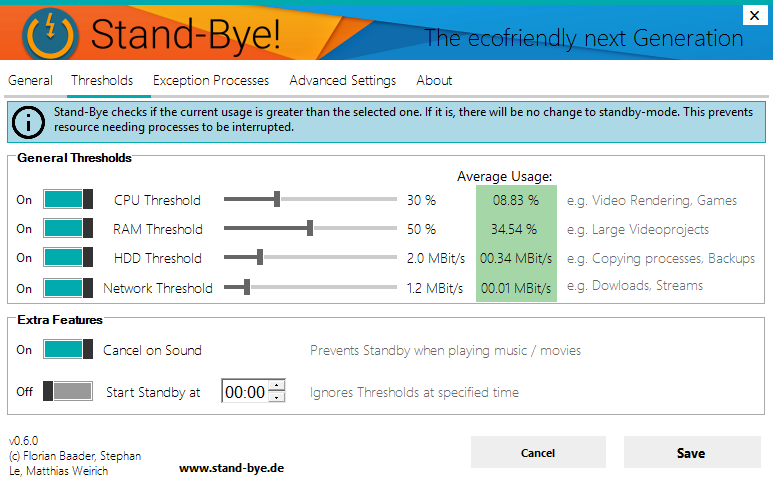
Your Comments & Opinion
Temporarily prevent Windows from hibernating, sleeping, shutting down or restarting
Shutdown, sleep, hibernate a PC from the system tray
Automate PC shutdowns/ sleeps/ restarts/ more
Easily automate your PCs shutdown, restart, sleep, hibernate, lock or log off process
Temporarily prevent your PC from sleeping or hibernating
Take control of your computer’s low-power states
Preserve your desktop icon layout with this handy backup tool
Preserve your desktop icon layout with this handy backup tool
Take control of your file and folder management with this powerful – if slightly unrefined - utility
Take control of your file and folder management with this powerful – if slightly unrefined - utility
Convert almost any documents to PDF format in a click