NoVirusThanks Smart Object Blocker is a low-level tool enabling blocking the execution of specific applications, commands, DLLs and drivers.
At its simplest, this could mean creating rules which say "don't allow thisfile.exe, driver.sys or library.dll" to be executed at any time.
Rule creation isn't exactly "simple" because it's done by editing a text file, not using a GUI, but you do get some examples to start you off.
There are interesting conditional rules. Ransomware often uses the command line tool vssadmin to silently delete your system restore points, for instance: "vssadmin Delete Shadows /All /Quiet". Smart Object Blocker can block execution by command line alone, so you're able to prevent this potentially malicious usage, but still keep the tool around for other things.
Another handy option includes blocking specific processes from executing processes themselves. Apply this to Adobe Reader or some other commonly exploited application and you're less likely to be infected by malware.
A host of other filtering options allow blocking or allowing objects by name, path, hash, description, publisher, version, creation or modification date, the vendor who digitally signed it, and more.
It's even possible to use a Lockdown Mode, a whitelisting system which automatically blocks everything but the processes you specify.
Verdict:
NoVirusThanks Smart Object Blocker is a powerful tool which can handle anything from blocking one or two EXE files or commands, to building your own custom whitelisting system.
The program isn't particularly easy to use, but if you've some Windows experience, and you browse the sample rules, you should be able to figure it out.
Be careful, though, especially when you're learning the basics. Make a mistake, block something important and you could easily disable your PC.



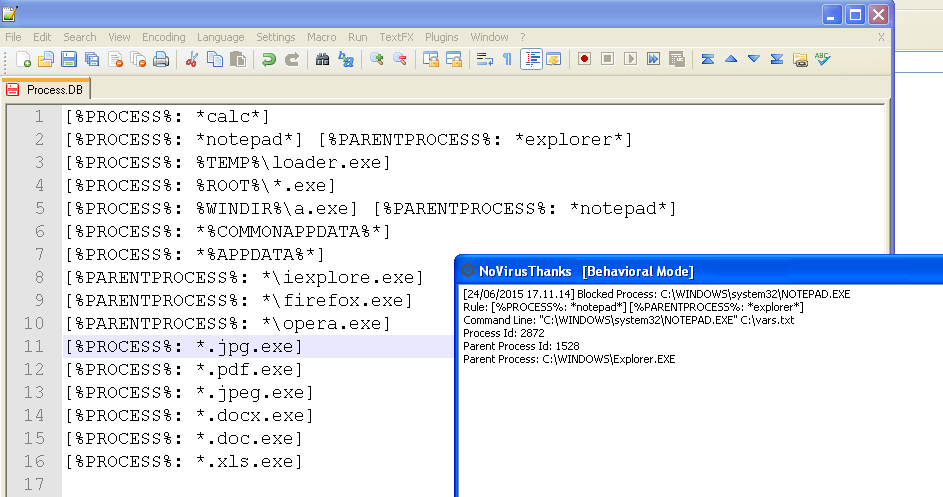




Your Comments & Opinion
Are your drivers up-to-date? Here's how to find out
Ensure your hardware drivers are up to date with this automated tool
View & manipulate Windows processes
Easily permit or deny the loading of kernel mode drivers
Remove old and redundant Windows devices with a click
Remove old and redundant Windows devices with a click
Keep your inbox free of spam
The easy way to maintain your browsing privacy
Seek out and destroy the most common malware with a click
Seek out and destroy the most common malware with a click
Sample ESET's latest innovations with this powerful security suite