Notepad! is a good-looking Windows Notepad replacement with plenty of advanced features, yet is still easy enough for anyone to use.
The excellent interface looks like a cut-down Office, with all its main features clearly presented in a three-tab ribbon. You'll have the basics figured out in seconds.
If your editing needs are simple, there's not much to learn. Open a document, type as normal, use the standard editing keys, save the file and you're done.
You'll still notice immediate benefits over regular Notepad. This program opens huge files, even greater than 4GB, at speed. You can open more files in other tabs, and switch between them. And support for drag and drop editing means you're able to select a block in one part of the document, and drag it somewhere else.
The "Document Map" displays a sidebar with a thumbnail of your document. Click on an area you recognise - a list of items towards the end of the document, say - and Notepad! displays it right away.
Click "Split Editor" and a second pane opens with another view of the current document. This allows you to view distant areas of the document at the same time, maybe to compare them, or to drag and drop text from one pane to another.
A "Find in Files" dialog is as powerful as some stand-alone search apps. You can locate files by name, location, content, created/ modified/ accessed dates, size, all attributes (Reparse Point, Sparse File and more), and with your mix of include or exclude filters.
Programmers will benefit from syntax highlighting covering more than 35 languages.
A hash mode calculator supports CRC32, MD5, RIPE-MD160, SHA1, SHA256 and SH512.
You also get line trimming, sorting and cleanup features. A simple bookmark system. Configurable hotkeys, hugely customisable headers and footers for printing, a touch mode for easier tablet use, and more.
Verdict:
Notepad! is an excellent plain text editor with something for everyone. You could start by using it much like Windows Notepad, explore and add other features as you need them (Print Preview, Find in Files), or jump in immediately with syntax highlighting, regular expression searches and custom key bindings. It's your call.




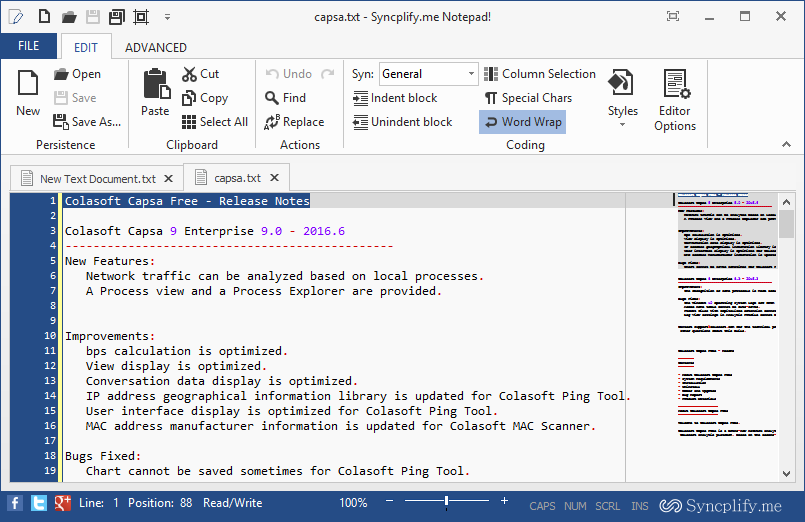
Your Comments & Opinion
A powerful, portable Notepad replacement
A powerful, portable Notepad replacement
A versatile Notepad replacement
A good-looking Notepad replacement
Edit up to 5 notes in one window
A plain-looking yet powerful and amazingly small text editor
Capable distraction-free plain text editing
A surprisingly powerful plain text editor with a host of interesting options
Browse your hard drive with this tabbed file manager
Preserve your desktop icon layout with this handy backup tool
Preserve your desktop icon layout with this handy backup tool
Take control of your file and folder management with this powerful – if slightly unrefined - utility
Take control of your file and folder management with this powerful – if slightly unrefined - utility