InnoEx is a free tool which displays the files within Inno Setup installers and allows them to be viewed or extracted individually.
Basic usage is simple. Drag and drop your "setup.exe" file onto the program and it displays everything the installer contains (or an error message if this isn't an Inno Setup file).
You could use this as a simple viewer. If there's a changelog.txt file, for instance, you can double-click to see the latest changes without having to install the program first.
It's also possible to select one or more files and extract them to a folder. This may enable running a program without using the full installer, although there are no guarantees.
Perhaps the most interesting, if complex option is to view the install_script.iss file. This tells the installer exactly what to do, and allows you to see which files and Registry keys an installer will create.
Verdict:
InnoEx is a smart way to view or extract the contents of Inno Setup installers. This can be great for avoiding adware and generally saving time and hassle, but keep in mind that it doesn't work with other installers or setup types (msi etc).



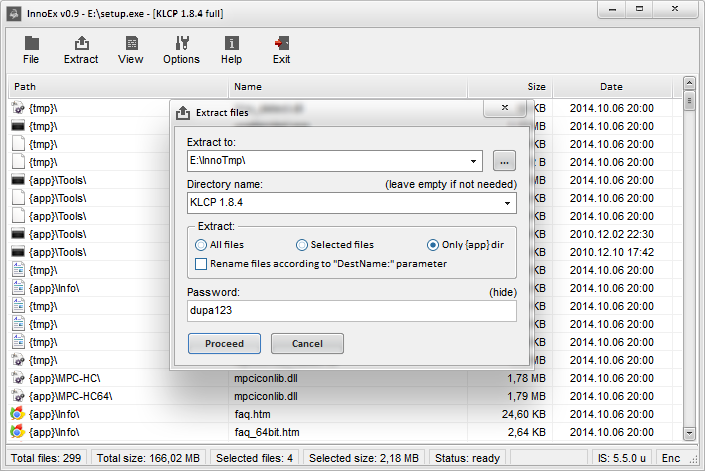
Your Comments & Opinion
Easily package your portable apps with this effective installation tool
Quickly build compact, stable installers for your applications
Install multiple programs silently - no user interaction required
Extract the contents of Inno Setup installers
Monitor your PC's temperature, voltages, CPU frequency and more with this powerful stability checker
Completely uninstall unwanted programs in minutes
Browse your hard drive with this tabbed file manager
Preserve your desktop icon layout with this handy backup tool
Preserve your desktop icon layout with this handy backup tool