Adblock Plus is an Edge add-on that makes ads disappear (and has plenty of other useful features, too).
Just install the tool, restart Edge and it'll begin filtering your web pages immediately. Most, if not all of those annoying Flash ads will disappear right away, speeding up your browsing and allowing you to concentrate on the site content.
The program hasn't worked for you? Adblock Plus provides a choice of more than 40 filters, and you can choose the ones that are most effective for you.
There are filters for many languages beyond just English, for instance, from Dutch, French and German, to Chinese, Vietnamese, Japanese, and more.
And you can also install filters for many specific purposes: to block ads on adult or P2P websites, to protect you from privacy risks, keep you safe from known malware domains, and even a blacklist for known Rickrolling pages (no, really...).
Verdict:
Adblock Plus's Edge edition needs some work, but that's no surprise for such an early edition, and given the developer's track record we're sure any issues will be resolved soon.




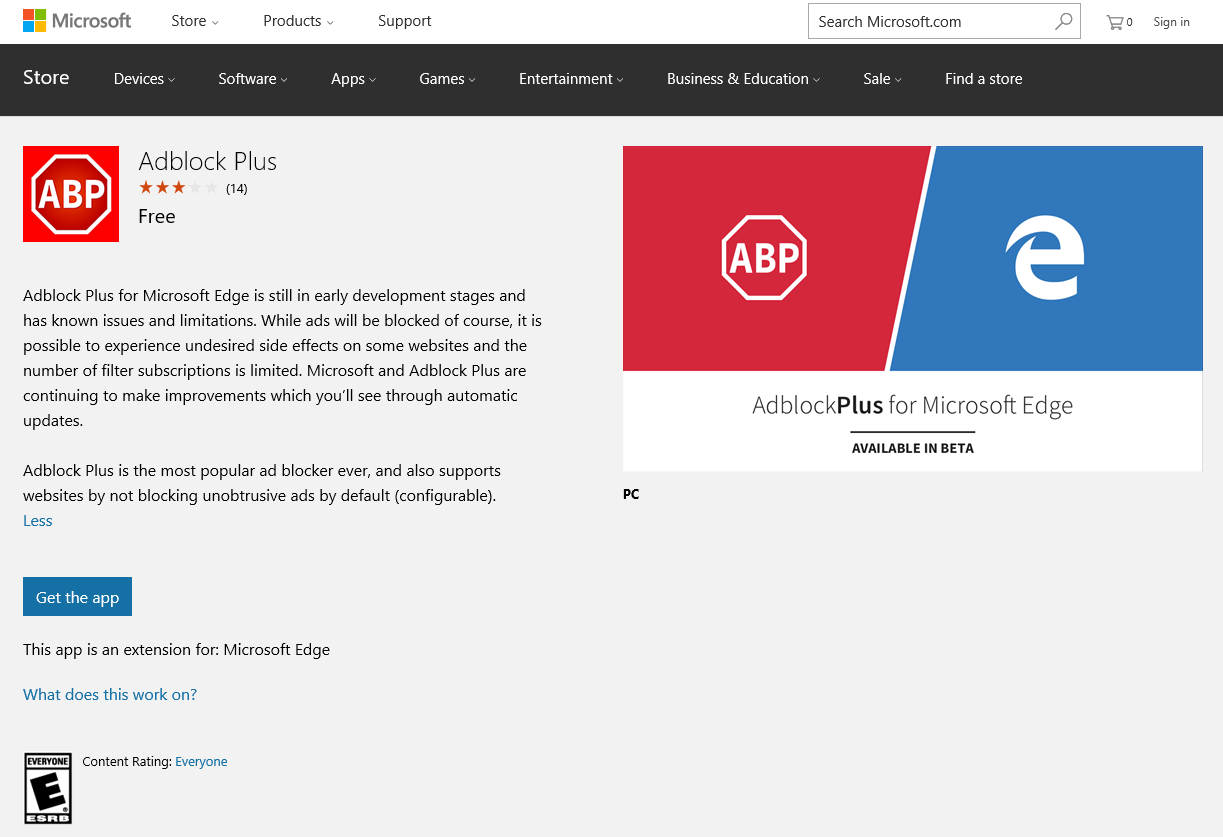




Your Comments & Opinion
A powerful VPN tool to help you access geoblocked content while protecting privacy and security
Increase the safety of connections to web sites by encrypting them
Increase the safety of connections to web sites by encrypting them
Protect your most important files with this simple backup and security tool
Open-source password manager goes straight to the top of the class.
Build your own websites quickly and easily with this drag-and-drop editor
Build your own websites quickly and easily with this drag-and-drop editor
Final release version of Microsoft's Chromium-powered Edge browser
Final release version of Microsoft's Chromium-powered Edge browser