Wmail is an open-source Gmail and Google Inbox client for the desktop (Windows, OS X, Linux).
The program works just as you'd expect. Add your various accounts, as many as you need, then browse, compose or fetch new emails as required.
You could do this with a browser, of course, but Wmail gives you better support for drag and drop and keyboard shortcuts, as well as providing native desktop notifications when a new message arrives.
Performance is better, too - no multiple tabs or waiting for pages to load - and because Wmail is based on Chromium you can be sure it'll render all of your messages correctly.
Early Wmail builds had plenty of issues, particularly with notifications, but many of these have been addressed. If you had problems with a pre-May 2016 version, give it another try.
Verdict:
Gmail desktop clients aren't the most essential of apps, but Wmail does better than most, and its desktop integration and performance improvements make for a useful and likeable program.




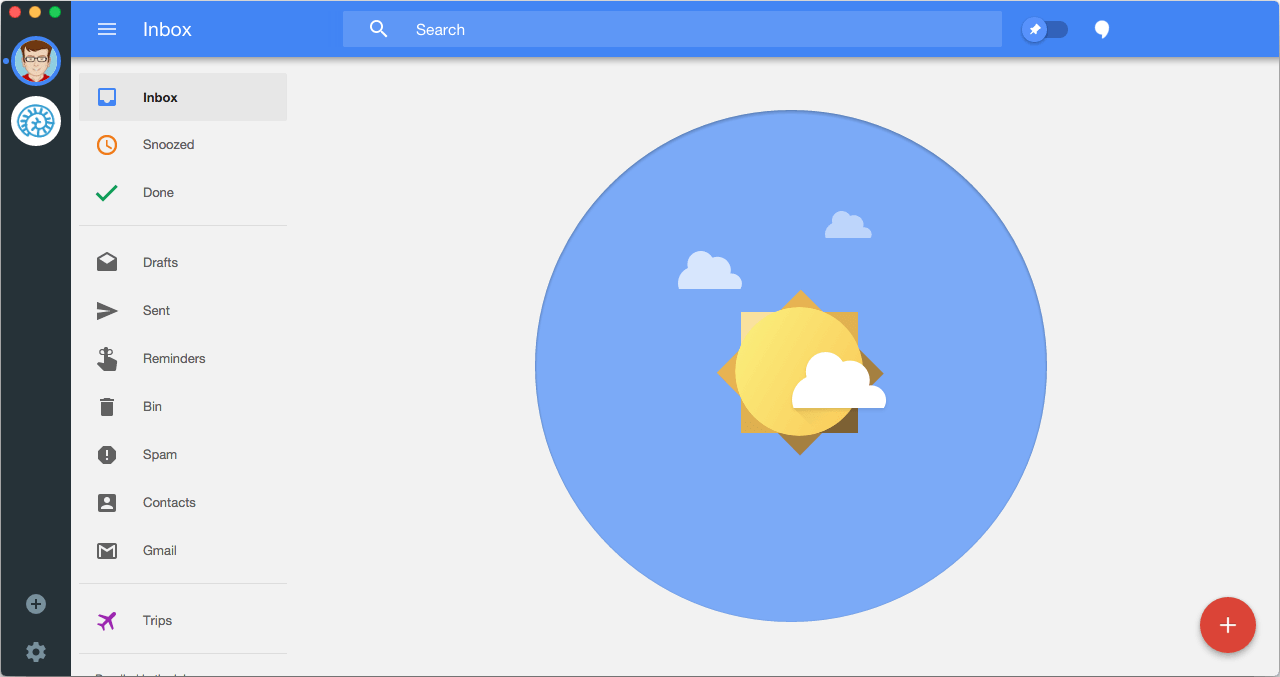
Your Comments & Opinion
Easily access all of the Google services you use in one place
Easily access all of the Google services you use in one place
Save Gmail emails to PDF, ZIP or CSV
Monitor your Gmail inbox and more from the Windows notification area
Minimalist email program for those who don’t need a fancy interface or loads of extra features
Check out the next version of Firefox before it's released
Check out the next version of Firefox before it's released
Check out the next version of Firefox before it's released
Check out the next version of Firefox before it's release
Firefox 135 includes a new anti-tracking feature