Fake Data is a free Chrome extension which enables filling web forms with fake data.
If you're tired of websites demanding your name, company, ZIP code etc - or you're a web developer and just want to test a form with random information - Fake Data could save you some time.
To use the extension, hold down Alt and double-click a form field. Fake Data immediately fills the field with a random but realistic entry ("tom.smith@hotmail.com", not just "dfgfdbbeb").
If you're not happy with the entry, double-click it again to insert something else.
If a field isn't recognised or the entry isn't correct (maybe you get a name instead of an email address), right-click the field, select Fake Data and choose the data type you need.
Supported types are First Name, Last Name, Email Address, Phone Number, Company, Address, City, Country, State, Zip, Words, Sentence, Paragraph, Text.
Once you've manually selected a field type, Fake Data should automatically fill the field on future double-clicks.
Verdict:
Fake Data is a very basic form filler. It can't check boxes or choose items from lists, for instance, or fill an entire form at once. But if you only need it occasionally, or just to fill one or two text fields in a form, it'll get the job done.




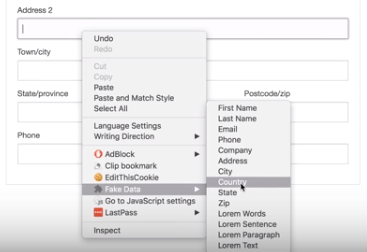




Your Comments & Opinion
A comprehensive statistics/ data analysis tool
Recover deleted files or entire lost partitions with this handy tool
Protect your most valuable files with this exceptionally easy-to-use backup tool
Instantly fill web forms with dummy data
A tool for developers to track sales of their apps
Keep your idevice secure online and reduce your data usage
A powerful, portable Notepad replacement
A powerful, portable Notepad replacement
A powerful, portable Notepad replacement
Easily package your portable apps with this effective installation tool
Create scripts, automate web apps or build full applications with this easy-to-learn programming language