Project Mercury is a tiny portable tool which tries to improve performance when you're running many applications at once.
The program works by automatically increasing the process priority of the active application, which tells Windows to give it a greater share of CPU time, then dropping priority when the application is minimized.
Project Mercury offers various other tweaks which might boost speeds in some situations - disabling Hyper-Threading, Core Parking - but could also slow you down. Most of the options have no documentation, either, so they need to be treated with care.
The program also has a bonus memory cleaner-type feature which frees up RAM when minimizing an application, or on demand. This rarely makes much difference to performance, but you can try it and see.
V1.2.7.1
– Fixed pause icon error in 32bit version
– Fixed typo Recieved to Received in balloon tip
– Unified punctuation in history tab
Verdict:
Project Mercury is easy to use and really can improve application performance in multi-tasking situations when CPU usage is high (there will be no difference if it's low).
There are several bonus tweaks which might help in other ways, although a lack of documentation means it's hard to say for sure.
Fortunately, Project Mercury doesn't install drivers, set up services or change your system in any persistent way. If you do have any problems, simply close it down and your PC will instantly be back to normal.




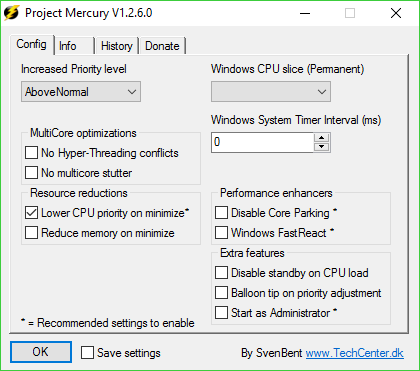
Your Comments & Opinion
Track CPU usage, download speeds, RAM, more
Boost PC performance when multitasking
Run processes on separate threads
Monitor your CPU/ RAM usage, free up RAM and set process priorities with a single tool
Monitor your CPU/ RAM usage, free up RAM and set process priorities with a single tool
A tiny program to test your PC monitoring tools
Browse your hard drive with this tabbed file manager
Tidy up your system after using the avast! uninstaller
Read, write and edit metadata in more than 130 file types with this command line tool
Read, write and edit metadata in more than 130 file types with this command line tool
Read, write and edit metadata in more than 130 file types with this command line tool