ScriptSafe is a free Chrome extension which can selectively block many types of web content and technologies, and prevent multiple low-level privacy leaks.
This isn't a tool for beginners. Install it and the default settings will immediately block the contents of <SCRIPT>, <OBJECT>, <EMBED>, <IFRAME>, <FRAME>, <APPLET>, <AUDIO> and <VIDEO> domain tags, as well as unwanted cookies, web bugs, WebRTC leaks, and more. Many sites will look and feel very different, and some won't work at all.
Fortunately, this needn't be a problem for long. If a known safe domain isn't working as it should, you can mark it as trusted in a couple of clicks and it'll be back to normal on the next refresh.
If you're not completely sure about the domain, you could allow access to it for this session only, or allow the domain but selectively block items you don't like.
Explore ScriptSafe's settings and you'll find options to block various web fingerprinting technologies, remove social media widgets, disable possible tracking tokens passed via hashes, and spoof your referrer, user agent, time zone and more.
Verdict:
ScriptSafe provides a vast amount of control over what Chrome can do online, but beware: this will break a lot of sites. Don't install it unless you want real low-level control over your privacy, and you're willing to spend a lot time tweaking the settings.




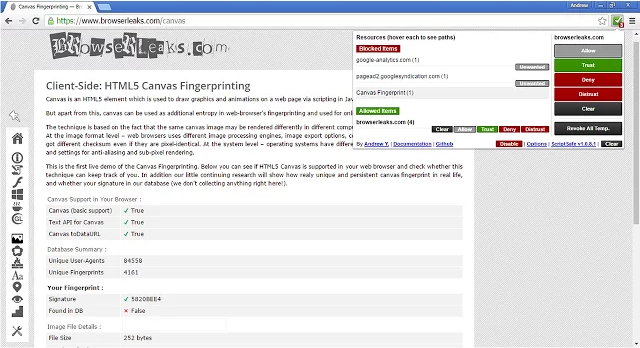




Your Comments & Opinion
Clean up your PC and improve its performance with this one-stop maintenance suite
Strip metadata and revealing information from your digital photos
Protect your privacy by block telemetry and tracking by Windows and other software
Boost your privacy in Windows 10
Easily control Windows telemetry settings
Remove junk files and fix key OS and privacy settings
Clear your internet tracks in just about any browser
Run programs in isolation so they cannot affect the rest of your system
Run programs in isolation so they cannot affect the rest of your system
Quickly detect and remove malicious processes (and a few others, probably)
Seek out and destroy the most common malware with a click
Seek out and destroy the most common malware with a click