Simple Disable Key is a free tool for disabling particular keys or key combinations (Ctrl+Alt+G etc).
Specifying a key is easy. Click in a box, press the key or key combination, and press Add Key > OK > OK. We tried to disable Ctrl+F in Microsoft Word and it worked immediately.
You're able to fine-tune the program's operations by disabling keys for a specific program only, or on a schedule (between two specified times on your preferred days of the week).
If this causes any problems, you're able to temporarily enable all keys by right-clicking Simple Disable Key's system tray icon.
It's also possible to run the program automatically at Windows start. You're able to run it in a hidden Stealth Mode and add password protection, preventing others from easily undoing your settings.
PLEASE NOTE: the download will offer to install other software along with its own code. This is easy to avoid, but you need to read each screen carefully and click Decline, Skip or similar buttons as appropriate.
What's New in Version 3.0 :
New Feature : Set the state of Num Lock key , Caps Lock key, Scroll Lock key and Insert key.
Verdict:
Whether you're annoyed with cAPS lOCK errors, or tired of hitting the Win key when you're playing games, Simple Disable Key is a good all-round solution. Check it out.




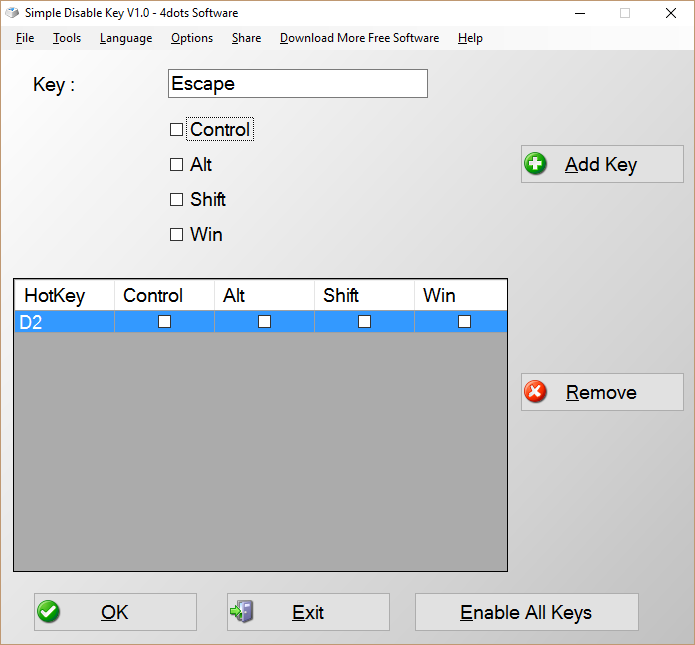
Your Comments & Opinion
Prevent the onset of eye strain and RSI with this effective free tool
Launch programs, websites, insert text with a keypress
Easily type in another language
Correct and process text as you type
Lock your PC - but not your screen
A smart iOS keyboard with real personality
Control your PC remotely via your Android mobile or tablet
Accidentally typed some text while the shift key was on? Here's an easy fix
Create keyboard shortcuts and macros to automate common tasks
Convert almost any documents to PDF format in a click
Find out exactly how a computer is being used with this powerful forensics tool
Add new capabilities to VirtualBox with this extension pack
Add new capabilities to VirtualBox with this extension pack
Host a virtual operating system