Ripgrep is an open-source grep variation for Windows, Linux and Mac.
It's a command-line tool which can search files, folders or entire systems for your specified text. Matching file names are displayed along with the relevant lines, and your search text is highlighted to help you spot it at a glance.
Regular expression support gives you a huge amount of flexibility. For example, here's how you might search for Unicode text strings starting with a Unicode capital letter and followed by a sequence of lower-case Unicode letters.
rg '(\p{Lu}\p{Ll}+)\s+(\p{Lu}\p{Ll}+)' ...
(Don't worry if you're clueless about regex-- simple literal string searches work, too.)
A host of command-line switches range from the basics (run whole or partial word searches, case sensitive or insensitive) to the surprisingly advanced (follow symbolic links, set a custom number of threads for multithreaded searching). Enter ripgrep --help at the command line for the full list.
The developer claims ripgrep is also heavily optimised for speed, carrying out even the most complex searches far faster than most of the competition.
Verdict:
Ripgrep doesn't support encodings other than UTF-8, but otherwise it's a very capable grep, speedy and with plenty of features and functionality.




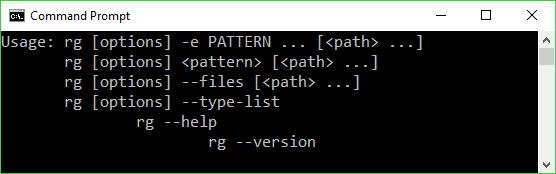
Your Comments & Opinion
Powerful text search/ replace for Windows
A powerful search and replace tool
A powerful search and replace tool
A fast and versatile search tool
A flexible PC search tool
Manage your files and folders with this dual pane tabbed Explorer replacement
Make the most of your multi-monitor setup using this handy utility
An extended version of the Windows Run box
Quickly compare files and folders stored in different locations.
Give your system a speed boost by cleansing and optimising your PC