A Sharper Scaling is a simple tool with one purpose: to resize an image (upscaling, mostly) to deliver sharper results than techniques like bicubic, bicubic and sharpening, and Photoshop's "Preserve Details".
Usage is straightforward, thanks to an almost app-like interface. There are no menus or toolbars, for instance, just a couple of buttons to import your source image from a file or the clipboard.
There are several resize options. You can scale the entire image by a fixed amount up to 400%, or to a target resolution, or you can select an area of the image to resize first.
Once you're set up, clicking a single button displays a preview of the results, along with a comparison of the same image when sharpened by other techniques (pixel resize, bilinear, bicubic, bicubic and sharpening).
There are no further tweaks to customise the effect, no "radius" figure, "strength" slider or anything else. Just a couple of buttons to export the sharpened image to the clipboard, or save it as a JPEG, TIFF or PNG file.
Version 1.2:
- Bug when overwriting the file fixed.
- Explanation of sizing modes.
Verdict:
In our brief tests A Sharper Scaling generally produced crisper, clearer images than standard bicubic resizing. The difference is small, and gets even smaller when compared to bicubic + sharpening, but there's enough power here to justify the download. Go grab a copy and see what it can do for you.




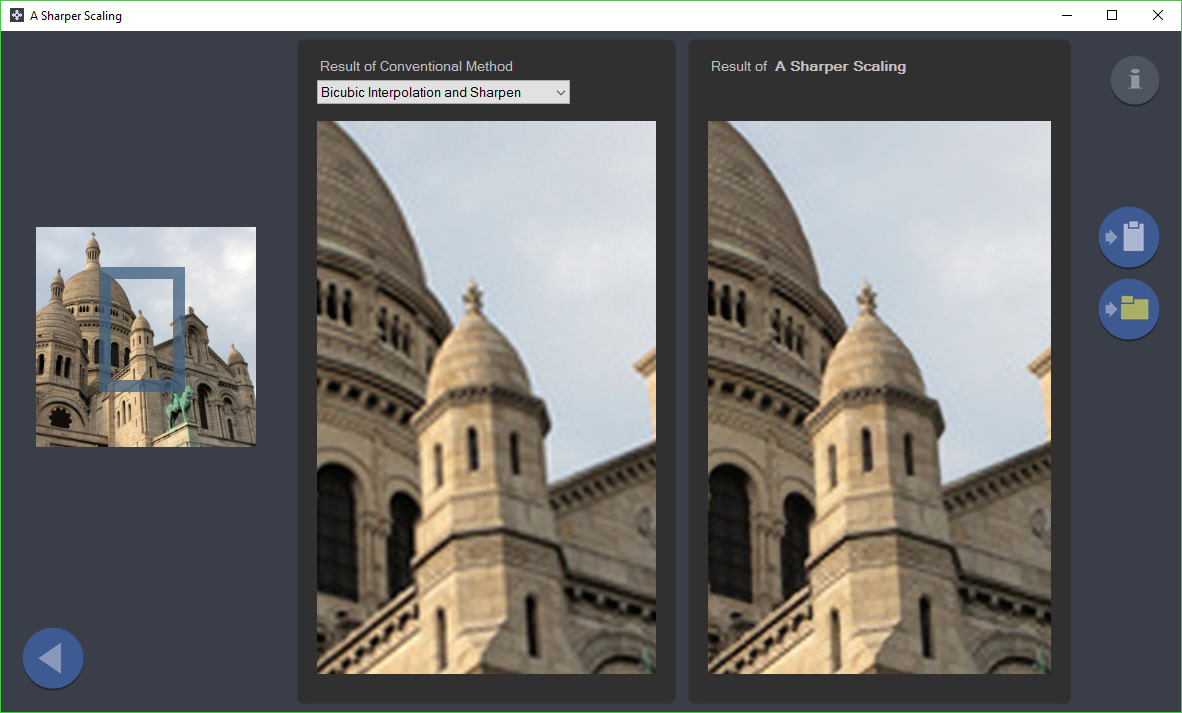
Your Comments & Opinion
Convert, resize and add effects to your images with this batch processing tool
Convert, resize and add effects to your images with this batch processing tool
Create your own vector graphics with this low cost app
Low-cost image editing package packed with features
Resize a window or tweak its transparency with your mouse wheel
Quickly resize and compress JPG images
Crop images with ease using this dedicated tool
Batch convert almost any audio or video file from one format to another
Batch convert almost any audio or video file from one format to another
Enjoy digital and internet TV and radio with this one-stop entertainment system
Enjoy digital and internet TV and radio with this one-stop entertainment system
All the codecs you need to play virtually any video or audio you may encounter