ServiWin is a tiny tool (<50KB) which enables viewing and managing the drivers and Windows services on your PC.
The program displays all this information in the usual NirSoft grid. There's the name, status, startup type, description, company, file version, command line and more.
Drivers and services are colour-coded to highlight currently running, disabled or automatically-launched items.
Right-clicking an item gives you options to stop, start, restart, pause or continue its execution, or change its startup type.
BEWARE: choosing the wrong option on a critical item can trash your PC, so don't even think of trying this unless you're 100% sure what you're doing.
If you don't recognise a file, there's a right-click option to search for it on Google, and you're able to open its Registry key in REGEDIT for more detailed investigation.
Verdict:
ServiWin isn't for beginners, but experts will find plenty of useful features: colour-coding, "Find" to locate files by keyword, integrated Google search, easy Registry access, and more.




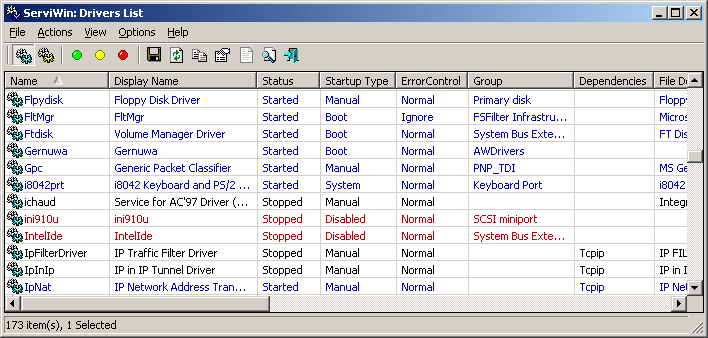




Your Comments & Opinion
Are your drivers up-to-date? Here's how to find out
Ensure your hardware drivers are up to date with this automated tool
An alternative Device Manager with extra features
Quickly stop/ start the Windows services you need
Remove old and redundant Windows devices with a click
Remove old and redundant Windows devices with a click
Convert and export databases
Preserve your desktop icon layout with this handy backup tool
Browse your hard drive with this tabbed file manager
An advanced replacement for Windows Explorer
An advanced replacement for Windows Explorer