ClipLogger is a free tool which collects and combines clipboard text.
Launch the program and an empty pane appears. Individual chunks of text are added to the pane as you copy them to the clipboard, and when you're ready you can select some or all of these and copy them elsewhere.
ClipLogger also works with file names. Select files in Explorer, right-click, choose Copy, and their path and file names are added to the list. This enables selecting multiple files from anywhere on your system, and producing a plain text list for reuse somewhere else.
Useful settings include the ability to launch the program with Windows and back up the contents to file, enabling data to be collected automatically over a long period.
Verdict:
If you're regularly doing the "copy/ switch to Notepad/ paste/ switch back" shuffle, clipLogger is a much more convenient text-collecting alternative that will save you loads of time.
The program is also very basic, though, and if you need more power - like the ability to collect clipboard images - check out a full-strength clipboard manager instead.




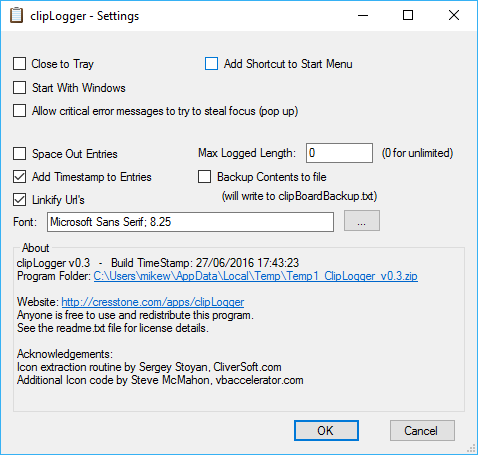
Your Comments & Opinion
A powerful, configurable clipboard manager
M8 Free Multi Clipboard offers a no-frills extension to the clipboard
Ditch the Windows Clipboard for something more versatile and powerful
Browse the contents of your clipboard
Instantly remove (most of) the formatting of any text in your clipboard
Preserve your desktop icon layout with this handy backup tool
Preserve your desktop icon layout with this handy backup tool
Take control of your file and folder management with this powerful – if slightly unrefined - utility
Take control of your file and folder management with this powerful – if slightly unrefined - utility
Convert almost any documents to PDF format in a click