Shutdownblocker is a simple tool which intercepts and blocks shutdown, restart, logoff and related commands.
The program offers some protection from user mistakes or poorly designed software which forces a restart. It can also block use of the shutdown.exe and musnotification.exe files, preventing forced Windows 10 Update restarts.
To test shutdownblocker, run it as an administrator, check "When blocking, also intercept..." and click Hide.
Now open a command line, and try entering shutdown.exe /? or musnotification.exe. The first command will have no effect, the second displays the shutdownblocker window again.
You can still manually shut down or restart your system in the usual way, for example from the Start Menu. You'll be warned that shutdownblocker is running, in the same way you'd be told that Notepad has a file open, but choose the "shut down anyway" option and your system will close.
PLEASE NOTE: removing shutdownblocker can seem difficult. If it's not launched as an administrator, the "Allow" option won't work, and you won't be warned of that. Even if you reboot, shutdown.exe and musnotification.exe will still be disabled.
To undo shutdownblocker's effects entirely, reboot your PC, launch the program as an administrator and click Allow > Quit.
For confirmation, open a command line and enter shutdown.exe /? . If shutdownblocker has gone, you should see help on its various options.
Version 1.2.1; 2016-11-29
Fixed: Quitting without hitting 'allow' could have left some blocks active. Now quitting should unblock everything.
Verdict:
Shutdownblocker has some specialist applications in preventing system shutdowns and forced Windows 10 restarts, but it achieves this by taking some very drastic steps (disabling shutdown.exe, musnotification.exe) and it's awkward to remove. For experienced users only.




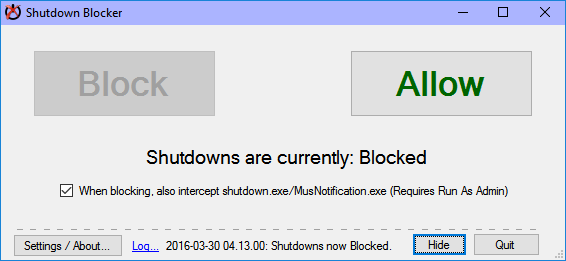
Your Comments & Opinion
Portable app that can be used to wake up and shutdown remote computers
Put your PC in standby when it's REALLY idle
Automate PC shutdowns/ sleeps/ restarts/ more
Shutdown or reboot your PC with a click
Shut down your PC depending on a timer, battery level, low CPU usage, process...
Automatically close down your PC at the time of your choice
Automatically shutdown your Mac when various criteria are met
A notepad/ to-do tool with cloud sync
Run software in an isolated environment to prevent it from making changes to your system
Browse your hard drive with this tabbed file manager
A tiny tool for saving scanned documents as PDF files
Speed up, optimise, clean and secure your PC with this all-in-one system maintenance suite