Lepton is an open-sourced Dropbox technology for the lossless compression of JPEGs.
The program can compress JPG files by 20% or more, exporting the results in a LEP format (picture.jpg > picture.lep). Point the program at LEP files later and it restores the original JPG file, byte for byte.
The download is a single executable file which runs from the command line. The simplest option is to pass Lepton the file you'd like to process, and it's converted accordingly (JPGs are compressed to LEPs, LEPs are restored to JPGs).
The program doesn't make much effort to check its input. You might expect to run it like this...
lepton mypic.jpg
...but that gives you an error. You must include the ".exe", like this:
lepton.exe mypic.jpg
If you're including a file path with a space, be sure to surround it with quotes, or the program may crash.
lepton.exe "c:\my pics\mypic.jpg"
If that sounds like too much hassle, we've put together LeptonGUI, a very simple front end which accepts files by drag-and-drop. This doesn't have any other functionality, though, so if you're happy with command line testing then the main lepton.exe is all you need.
Verdict:
Lepton.exe delivered very impressive results for us, shrinking our test files by an average of more than 20%, and in a few cases achieving 50% or more.
We wouldn't like to trust it as our sole archiving tool, just in case a bug means some images aren't processed or restored correctly. It's interesting as a proof of concept, though, and if you've lots of images to archive it's certainly worth a look.




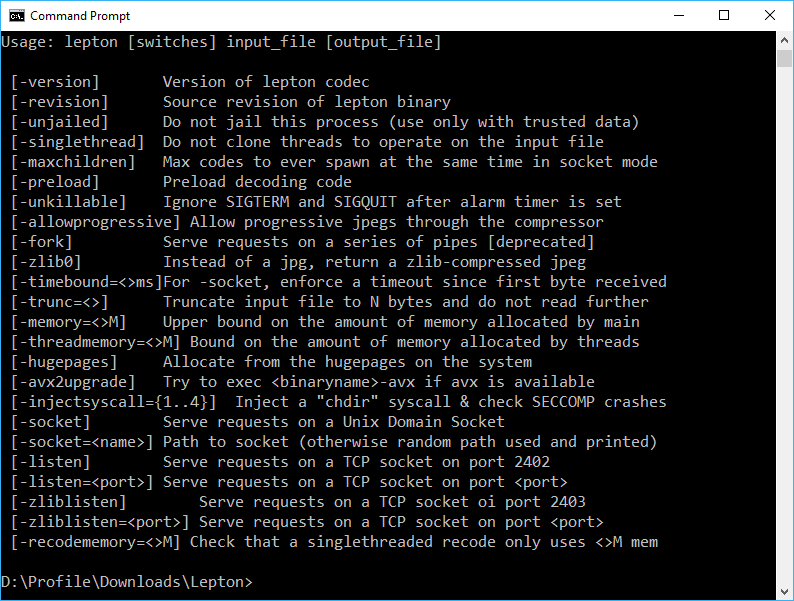
Your Comments & Opinion
A full-featured archive creator/ manager
Compress images, Office documents, archives, executable files and more with this lossless optimisation tool
Compress JPGs by 20% or more
Compress your JPEGs by up to 20%
Cut JPEG file sizes, without losing image quality
A powerful open-source video editor
A clean, simple and speedy image viewer
Enjoy digital and internet TV and radio with this one-stop entertainment system
Enjoy digital and internet TV and radio with this one-stop entertainment system
Flexible and powerful screen-grabbing and annotation tool for your Mac