Angry IP Scanner is an easy-to-use open-source network and Internet scanner. (Ignore the name, there's nothing angry about it in any way.)
The interface is straightforward. Visible options and controls are kept to a minimum, the target host name and IP range are set to sensible defaults, and if you're scanning the local network you'll probably be able to launch the program and immediately click "Start".
The program uses multi-threaded scanning to keep performance high, and displays basic details about each device as it's discovered: IP address, ping time, host name and open ports. Optional fields include TTL, Filtered Ports, Web detect, HTTP Sender, NetBIOS Info, MAC Address and MAC Vendor.
Unlike similar tools, the report doesn't leave you to manually browse through a long list of IPs. There are hotkeys to step directly through open, dead or alive hosts, select hosts of different types and carry out actions on them: rescan, delete, export in various formats, more.
Right-clicking a host and selecting "Open" displays various ways you can explore or check that device further: Windows Shares, Web Browser, FTP, Telnet, Ping, Trace Route, Geo locate, E-mail sample.
The list of "Openers" can be customised to add other programs. If you'd like to open a copy of Chrome at a specific network address to use some extension you've installed, for instance, you can set that up in seconds.
Verdict:
Angry IP Scanner delivers just about everything you'd want from a network scanner: it's fast, accurate, configurable and easy to use.




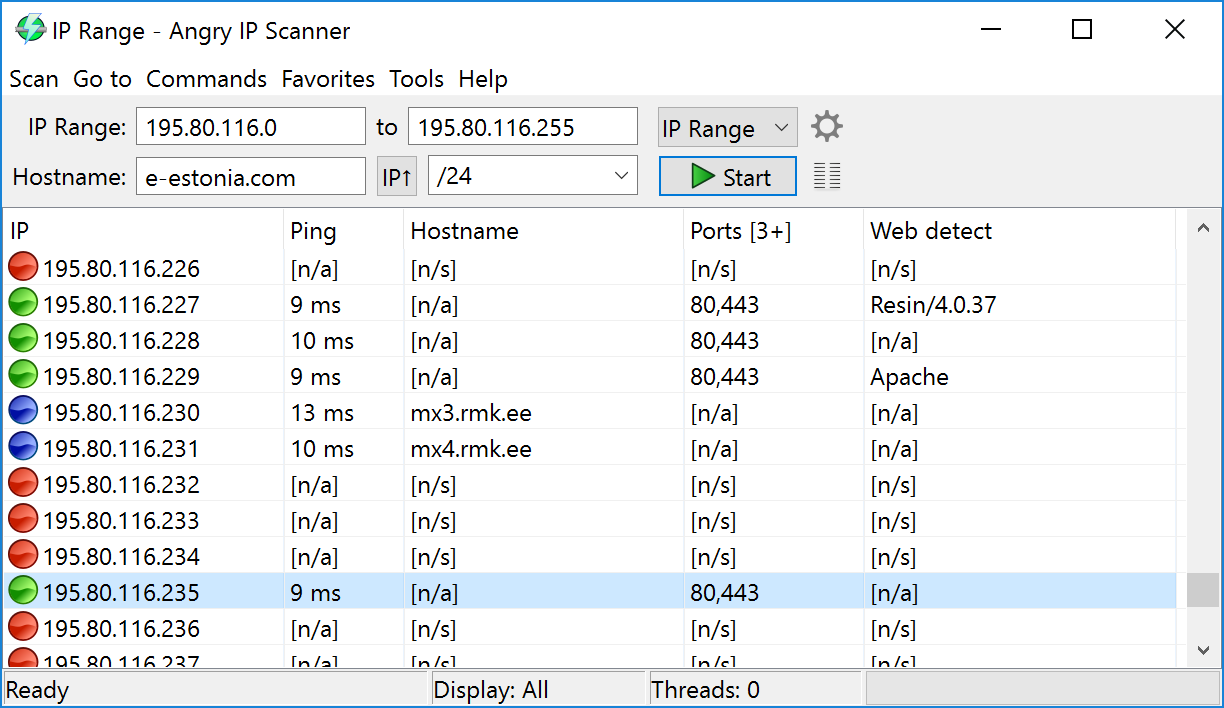
Your Comments & Opinion
Monitor what’s connected to your network
An accurate network scanner and management tool
Find HTTP servers on your network
Monitor what’s connected to your network
A free download manager for your USB drive
A free download manager for your USB drive
Send files quickly, safely and easily between computer and mobile devices.
Send files quickly, safely and easily between computer and mobile devices.
Send files quickly, safely and easily between computer and mobile devices.