DupeKill is a tiny (149KB exe) portable tool which quickly finds and helps you eliminate duplicate files.
The program gives you absolutely no search settings. You can't tell it to use file names (or not), to ignore files above or below specific sizes, or anything else. All you're able to do is specify a starting folder and whether you'd like to search subfolders, too.
On the plus side, dupeKill uses a smart file hashing technique to speed up its searches (it hashes small samples taken from the file and compares those first). We found this improved performance by around 25% on our test system, and if your files are very large it could save even more.
The program also tries to intelligently choose which of the files you'd like to keep, based on the file name. Some of this is fairly obvious, so for example the program assumes files with "copy of" or ".1." in the name are likely to be copies you can throw away. But the program is smart enough to realise that longer file names can be more descriptive, such as preferring "Lake Pictures.jpg" to "lkePic.jpg".
The Settings dialog has one or two more small surprises, including the ability to add a scanning option to Explorer's folder right-click menu, and to change the default Remove action from "Delete" to "Create Symbolic Link".
Beta 8; 2017-07-10
Added: Major feature: advanced criteria scans can be configured via the 'address bar' drop-down.
Added: "Include subfolders" is now a remembered setting.
Added: New option in settings to remember recent scan paths.
Added: New option in settings to sort scan results by size or # of dupes. (On-demand sorts may be next, but are not easy due to the potential size of scans)
Added: "Copy all info" command file list context menu (keyboard Ctrl+Alt+C). The following information about the selected items is copied to the clipboard (tab separated): full path, file size, creation date, modification date, file signature, action
Fixed: list no longer flickers on action change.
Verdict:
DupeKill doesn't have the options and configurability of most other duplicate hunters. There's no way to refine your search by file types, for instance, or to compare files using names or dates.
What you do get is very fast scanning of huge files, and a smarter algorithm for choosing which file to keep.
That's not bad at all, especially for a download size of 62.3KB (yes, KB), and if you regularly use duplicate file finders it's worth a try.




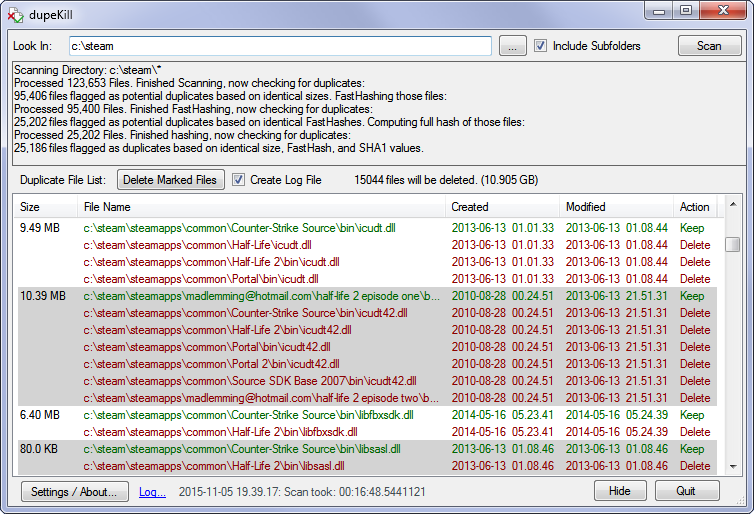
Your Comments & Opinion
Safely remove duplicate files from your hard drive quickly and easily
Quickly scan drives or folders for duplicate files
Locate and delete/ move/ process duplicate files
Easily find duplicate and similar files or images with this straightforward tool
Easily remove duplicate and empty lines from files or strings
Browse your hard drive with this tabbed file manager
A tiny tool for saving scanned documents as PDF files
Speed up, optimise, clean and secure your PC with this all-in-one system maintenance suite
Speed up, optimise and repair your computer with this all-in-one PC maintenance and tweaking tool
Create, format, merge, resize, move and otherwise organise your drive partitions with this free tool