Foxit Reader is the latest generation of Foxit Software's lightweight and speedy PDF reader. This Mac and Linux version is not as a fully functional as the Windows build - there's no PDF creation tools, for example, but performance is great, with the program loading documents much faster than Adobe Reader.
There are some limited markup tools - including a highlighter, polygon and cloud-shaped tools, and you can type text directly on to the document too. Recent new features include the ability to take snapshot images of PDFs, plus change the background colour and document text to aid readability.
And document collaboration features allow you to save your PDF files online and work on them with others, via almost any computer with a web browser. This is a commercial service, but a generous 3 month trial period means you've plenty of time to try it out. Check the site for more.
What's new and improved in v2.3 (see entire changelog for more info)?
- Share comments and discussions. Post opinions or ideas on PDF documents in Discussion Board to share and discuss with others.
- Enhanced collaboration with Connected Review. All comment activities on the PDF document can be viewed at a glance and filtered from a comment dashboard.
- Foxit Cloud Reading. Provides users with seamless reading experience across platforms and devices.
- Support for the PDF Tools automated and batch-processing add-on (separate purchase required).
- Users can now opt to print only odd or even numbered pages.
Verdict:
It's a fast and increasingly powerful PDF viewer and collaboration tool, but the Mac and Linux version still lack PDF creation tools.




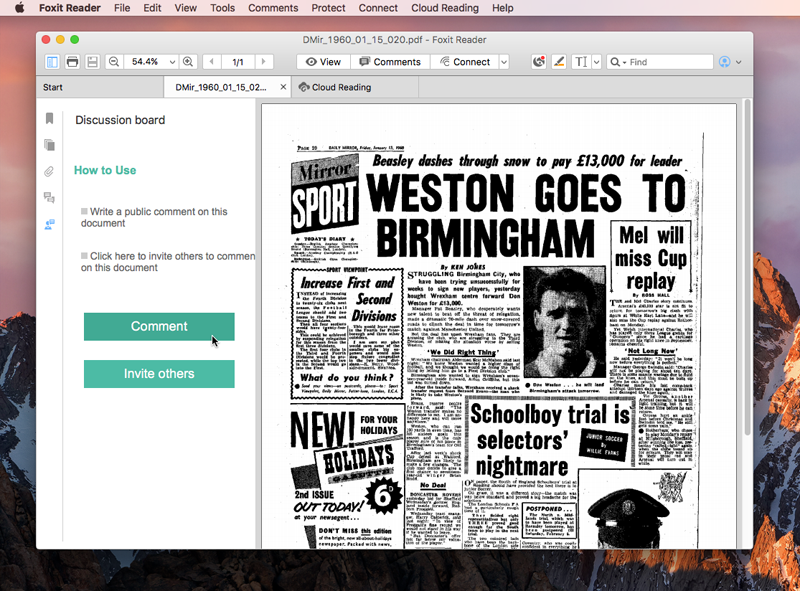




Your Comments & Opinion
View, edit and annotate PDF files with this compact, fast and feature-packed tool
Record which PC programs you're using, and for how long
Record which PC programs you're using, and for how long
Save paper and ink by customising documents before you print them
Powerful and versatile personal information manager which makes it easy to manage notes, appointments, contacts and much more
Powerful and versatile personal information manager which makes it easy to manage notes, appointments, contacts and much more