SetACL Studio is an industrial-strength tool for managing the security permissions of files, folders, registry keys, printers, drives, network shares, services and more.
Every object type is accessible from its own tree in a left-hand sidebar. On our test system, for instance, we could expand the file system, or view the printers listed below that, scroll down to the Registry or see our Windows services.
Clicking on any object displays its security details in the left-hand pane. For example, selecting C:\Temp told us that the folder was owned by Administrators, which is why we could freely work in that folder; selecting C:\Windows showed it was owned by TrustedInstaller, which is why it's more restricted.
Handily, you're able to browse folders and directories regardless of Windows security settings. Explorer displayed an "Access denied" message when we clicked on C:\System Volume Information, but SetACL Studio listed its contents and enabled renaming and deleting any object, as well as creating new folders.
Of course you can change and reset individual permissions, too, for the current object and optionally any children.
There's even an "Undo" option in case you make a mistake, although beware: that may not be enough to save you in every situation. Changing system permissions can have serious consequences, and don't even think of trying it unless you know exactly what you're doing and the system is fully backed-up.
Please note, SetACL Studio used to be a commercial product and still displays itself as a 30-day trial after installation. But the developer has made it free for both commercial and personal use, and provided this key to unlock the program: RUMH5R-PREMM7-W38EA5-QTSQZ1-1HA1A6-CTXHUQ
Verdict:
SetACL Studio provides a powerful one-stop way to browse and change Windows security permissions. Anyone might find it a useful way to view inaccessible folders or Registry keys, but be careful if you start making changes. Any mistakes could seriously damage your PC.




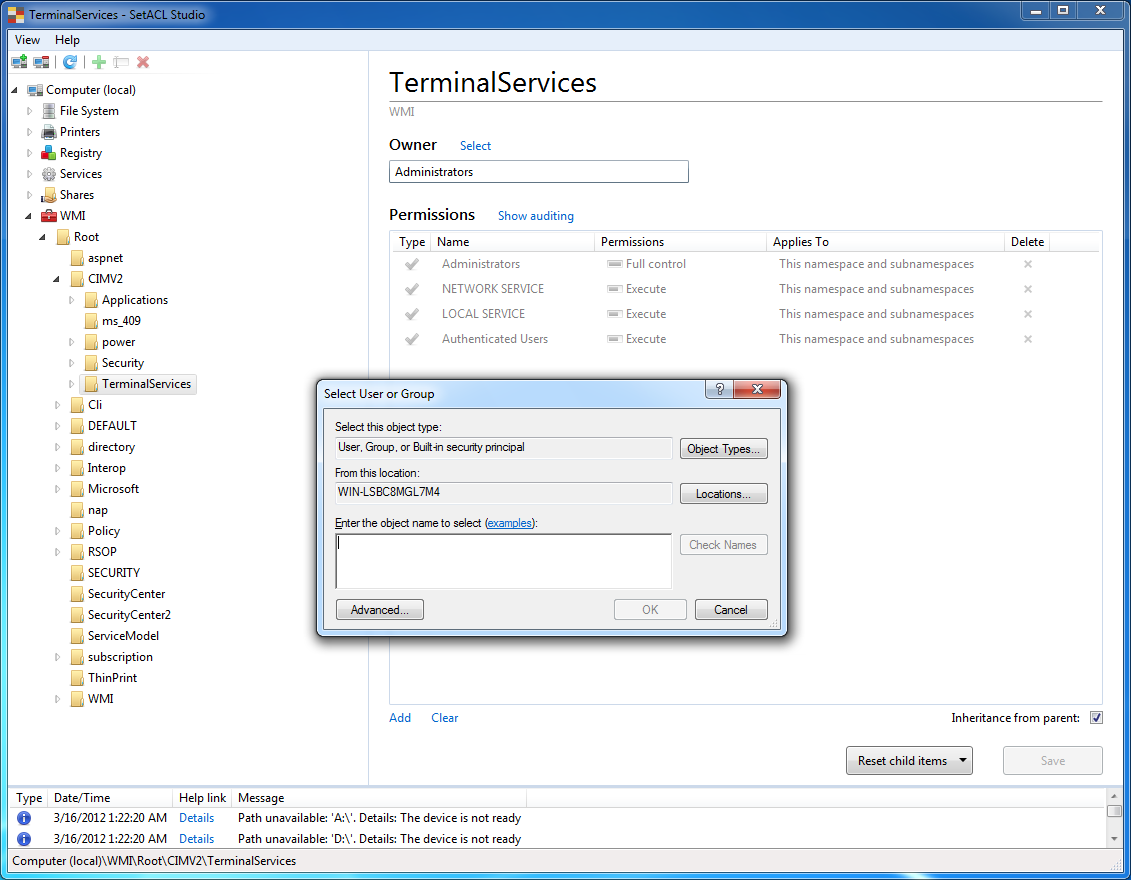




Your Comments & Opinion
Give the Windows Firewall a boost using this powerful interface
A secure web browser based on a Mozilla core
Review, edit and revoke permissions for social networking apps
Keep your inbox free of spam
The easy way to maintain your browsing privacy
Seek out and destroy the most common malware with a click
Seek out and destroy the most common malware with a click
Sample ESET's latest innovations with this powerful security suite