Screeny is a powerful screen capture and desktop recording program.
The program has a vast number of features. Take capture types: along with the usual full screen and active window, there are rectangular, circle, region or freehand selections, scrolling areas, DOS windows, menu structures, Windows objects (regions, windows, controls) and more.
Whatever you're capturing can be instantly processed by including the mouse cursor, adding a shadow, border effects, a caption, a watermark and more.
Not enough? Open the capture in the built-in editor and paint tool, where you're able to add arrows, ticks, question marks, stars, and otherwise enhance and annotate the pic.
When you're ready, there are buttons to save the image as a file (PDF or image), print it, send it as an email, open it in the default application, or send it to Word, Excel, PowerPoint or MindManager.
There's also the ability to record your desktop, complete with audio. You could record yourself working on the built-in whiteboard to create an instant presentation, eventually saving the results as an AVI (the commercial edition also records in WMV, FLV and SWF).
Verdict:
Screeny is a seriously powerful screenshot tool, but the sheer volume of features means it's sometimes awkward to use. The fact that a lot of text hasn't been translated from the original German doesn't help, either.




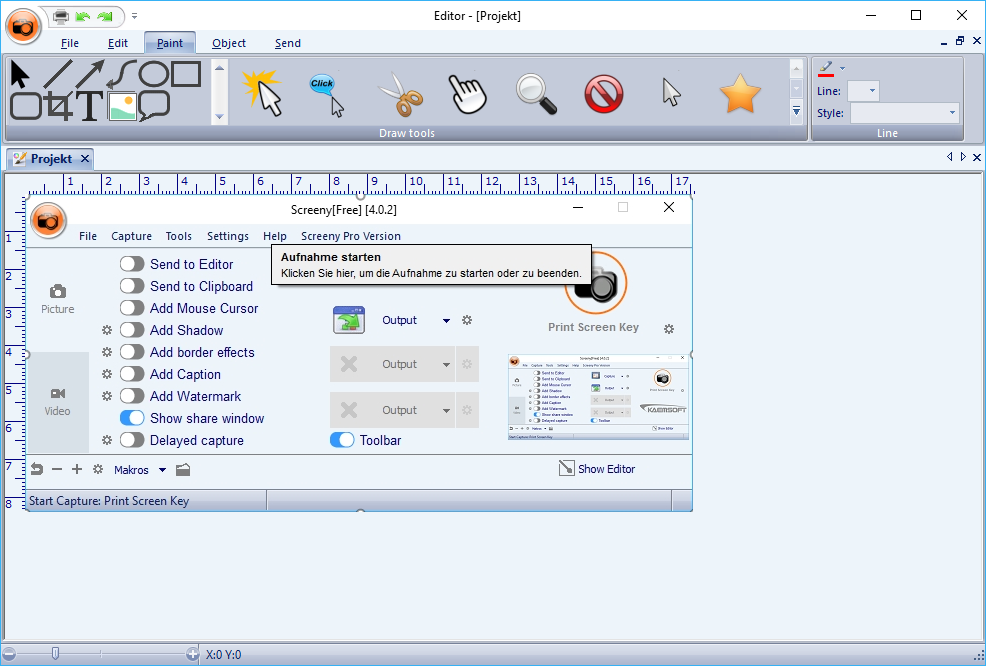
Your Comments & Opinion
Capture or record your desktop
Upload screenshots to Imgur, Dropbox, FTP, more
Capture and share screenshots
Easily capture desktop video and audio
Microsoft's interesting screen capture tool
Capture part of the screen and keep it in view
Easily capture images from your desktop with this screen capture tool
Preserve your desktop icon layout with this handy backup tool
Preserve your desktop icon layout with this handy backup tool
Take control of your file and folder management with this powerful – if slightly unrefined - utility
Take control of your file and folder management with this powerful – if slightly unrefined - utility
Convert almost any documents to PDF format in a click