WayBack Machine is a free Chrome extension which detects HTTP 404 and other "missing page" codes, checks to see if an archived copy is available at the WayBack machine and offers you a "click here to see the archived version" link.
This system won't always work. If the site detects and handles the error code itself, maybe to give you a custom 404 page, WayBack Machine's extension won't see any problem or offer an alternative.
When you do get a message, it doesn't give you a choice of previous versions. We think you'll just get the most recent available version of that page. However, you can move to another WayBack Machine snapshot by using the regular selector at the top of the screen.
On the plus side, the extension doesn't get in your way, won't take any action unless it detects an error code, and in our tests it's very speedy. We were usually alerted to available copies of a missing page within a couple of a seconds.
A sizeable group of people have reported that the extension doesn't work at all for them, so there may be a conflict with something else. Check it out with the official test page. If it works there, it should work anywhere; if it doesn't, it probably won't work at all.
Verdict:
WayBack Machine is a quick and easy way to access archived copies of missing web pages, assuming it works for you (there might be a bug). Try it and see.




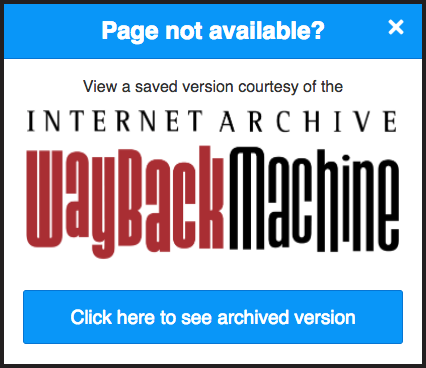
Your Comments & Opinion
The latest stable Chrome Portable includes a number of under-the-hood improvements
Mobile synchronization tool for Google’s online storage service
Better-than-zip archiving from the command line
Take control of your Gmail inbox with a Firefox extension
Check spelling and grammar for any document
Final release version of Microsoft's Chromium-powered Edge browser
Final release version of Microsoft's Chromium-powered Edge browser
Opera's stable channel introduces Reborn 2020
Windows-only browser aimed at the gaming community