Axialis IconGenerator is an icon production tool which enables customising icons from a database of icon sets, before exporting them in any of a host of common formats.
This isn't about designing icons from scratch. Instead you must select the basic icons you need from prebuilt icon sets. There's a free Google Material Design icon collection and three commercial Axialis icon sets included.
Icons may be viewed individually. A Properties displays their SVG and XAML code, and enables copying the image to the clipboard or saving them to disk.
You're able to customise icon colours to suit your own preferences, or matching various built-in colour sets: Google Material Colours, Metro Colours, Social Colours (Facebook, Twitter, Vine etc) and more.
Icons may be customised with overlays to indicate an action or state. This could be a green "+" sign to represent "Add", for instance, or a red cross to indicate an error or alert.
IconGenerator's best feature is probably its "Create" dialog, where you define the icons you need. The program can create PNG, BMP, JPG, ICO and ICNS bitmap files; SVG and XAML vector files; PS, EPS and PDF icons (Inkscape required); all in one or more standard sizes, your own custom options, or image strips (PNG, BMP, JPEG only).
Verdict:
IconGenerator is aimed at professional developers and designers who will use it to buy and customise Axialis' commercial icon sets, but it has other applications, too. Even this release allows selecting and customising Google Material Design icons, then exporting the results in a host of sizes and formats, all for no charge at all.




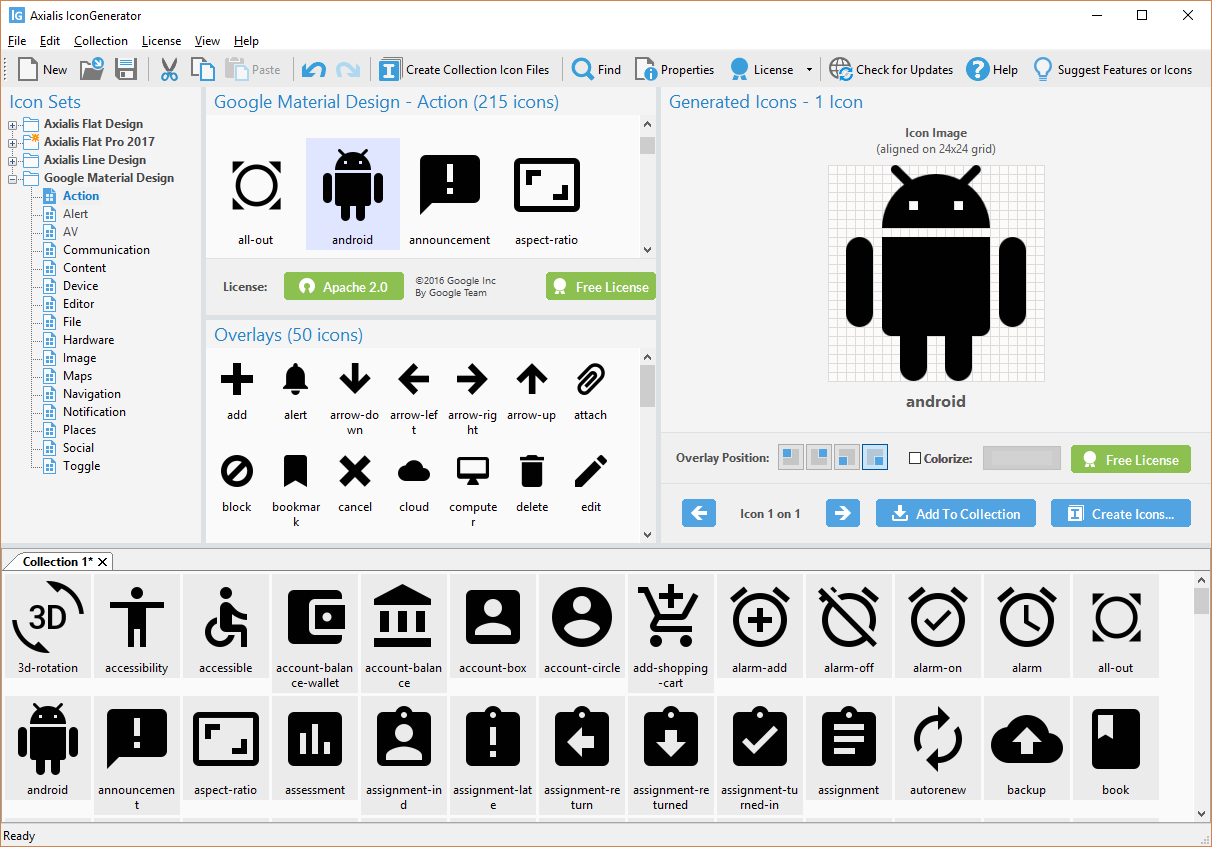
Your Comments & Opinion
Create, edit and convert your own Windows or Mac-based icons
Easily create icons from images or executable files
Create, edit and extract icons quickly and easily with this super tool
Create, edit and extract icons quickly and easily with this super tool
Help Explorer display thumbnails for all your video files
Help Explorer display thumbnails for all your video files
Create commercial or open fonts using this design tool
Create commercial or open fonts using this design tool
Create commercial or open fonts using this design tool
Get creative with this impressive paint tool which boasts support for Photoshop plugins
Get creative with this impressive paint tool which boasts support for Photoshop files