Steganos Tuning PRO is a powerful PC maintenance suite which uses multiple techniques to clean, optimise and secure your system.
A SmartCleaner module recognises and deletes junk files immediately, before they become a problem; finds and removes orphaned Registry keys; optimises Windows energy settings, helps to manage bulky multimedia files, and more.
The SmartTurbo module optimises your PC's startup, disables unnecessary services, tunes your Windows settings, and defragments your hard drives.
SmartUpdate locates and removes unwanted software, then finds and installs missing updates for your applications and drivers.
Bonus functions include secure deletion and undelete tools.
If you're in a hurry or don't care about the low-level detail, Steganos Tuning PRO can be very easy to use. On its first launch, the program scans your system and reports any problems. You can fix the issues in each area with a click, then leave the program to handle many future issues on its own.
If, like us, you prefer to know exactly what a program is going to do before you click that "Optimize" button, there are some very detailed reports available. Clicking a module like SmartCleaner displays a summary of each optimisation and highlights its importance. You can drill down further, for example to view every single junk file detected, and often change the program's actions (clear a checkbox to avoid deleting a junk file or folder, say).
What happens next is up to you. Steganos Tuning PRO doesn't force you down one path of "scan everything, tweak selections, fix what's left." If you're browsing the reports and decide to run the "Save Power" optimisations first, then you can do exactly that. Skip some modules, accept others, or clean the full set, it's up to you.
There are also modules which can only be used manually. SmartUpdate has a "Recover deleted files" function, for instance, which scours your system for recoverable files. This works without issue, but is a little more basic than specialist undelete tools, so for example there's no previewing of deleted files.
Verdict:
Steganos Tuning PRO has plenty of features, but is also flexible and easy to use. There are a lot of great freeware maintenance tools around, though, and we're not sure this suite is really worth the premium price.




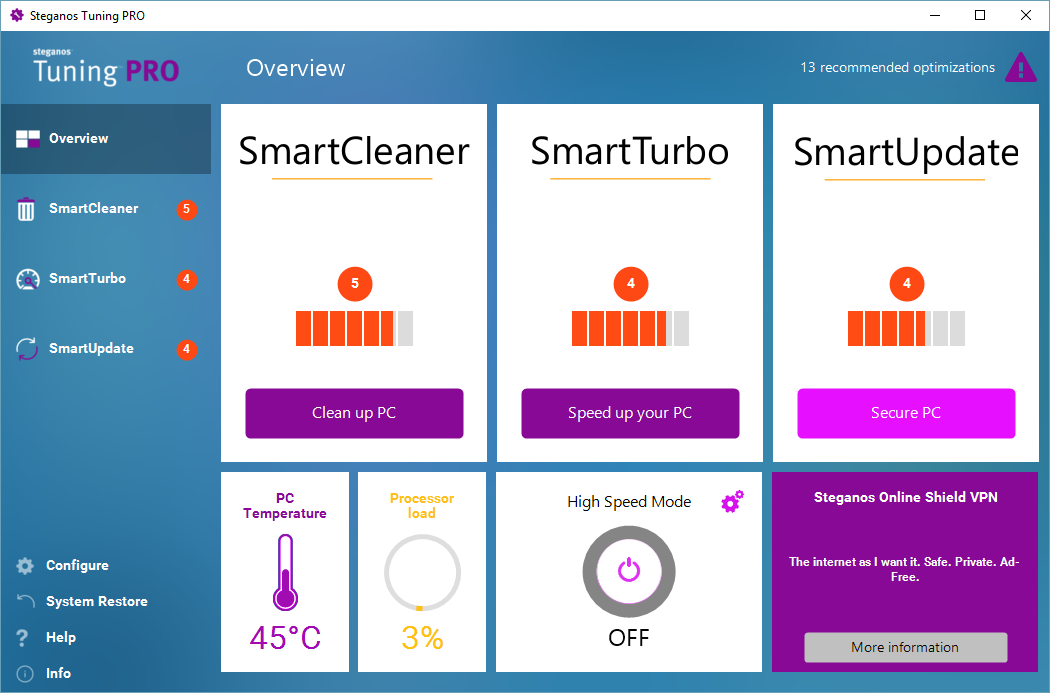




Your Comments & Opinion
Optimise your PC's performance with this lightweight suite
A one-stop PC maintenance suite
Optimise your PC's performance with this lightweight portable suite
Browse your hard drive with this tabbed file manager
Monitor your Windows event logs and PC system health from one central location
A configurable system monitor
A configurable system monitor
Tidy up your system after using the avast! uninstaller