Shortcut Scanner is a portable free tool which checks your PC for potentially dangerous shortcuts. This could include shortcuts pointing to command prompts (cmd.exe, PowerShell, Ubuntu Bash, more), which include frequently-exploited keywords, have argument overflows (the command is longer than 260 characters), are larger than 4KB in size, and more.
Ask the program to scan some or all of your drives and it quickly detects "interesting" shortcuts, organising and displaying them in three groups: "Dangerous" (possible virus), "Require attention" (probably just shortcuts with arguments) and "Broken" (the target doesn't exist).
Clicking any of the listed shortcuts displays its command, and a hex view of the .LNK file for experts to explore further. (Not a bad idea, but it would be better if the program could parse the structure itself.)
You're able to select one, some or all shortcuts and have the program "clean" (aka "delete") them in a couple of clicks.
What you don't get here is much in the way of Explorer integration to help you work on this yourself. We would like to right-click a file and have options to view its Explorer properties dialog, maybe open an Explorer folder at the shortcut or target locations, but no. If you want to do that you'll have to find the files and folders manually.
Verdict:
Shortcut Scanner's very basic detection technique is far more likely to raise false alarms on your PC than find anything dangerous. But scanning was speedy on our test system, the 11 files it highlighted didn't take long to check out, and in a few cases they did deserve analysis (calls to PowerShell, command line tools).
Overall, Shortcut Scanner isn't for security beginners, but it could help experienced users detect issues on their PC.




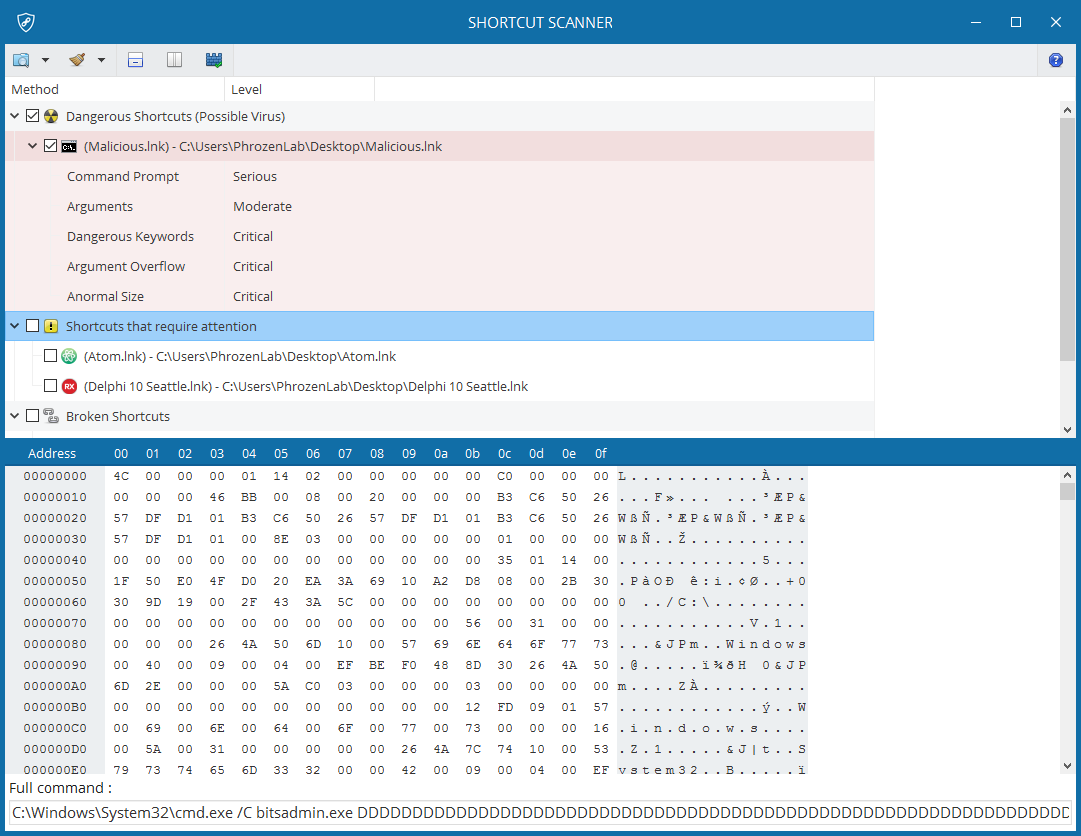
Your Comments & Opinion
Launch programs, websites, insert text with a keypress
Add shortcuts to Control Panel, This PC
Search for, delete or repair broken shortcuts
Search for, delete or repair broken shortcuts
Pin files, folders, libraries and more to the Windows 7 taskbar
Speed up access to your favourite programs with this handy little launcher utility
Create keyboard shortcuts and macros to automate common tasks
Quickly access frequently used folders in OS X
Seek out and destroy the most common malware with a click
Seek out and destroy the most common malware with a click
Protect your privacy by clearing program and Windows' logs
Avast's premium security suite is more powerful than ever
One of the most popular free security suites receives a major update