WirelessKeyView is a tiny portable tool which instantly recovers and displays all your stored wireless network security keys/ passwords.
A table presents detailed information on every item: network name (SSID), key type (WPA-PSK, WPA2-PSK, WEP if you can find an old enough system), the key in ASCII and hex forms, the adapter name, encryption and connection types.
The table also has a "Last Modified" column, handy for computer forensics. Click the column header to sort by that field and you'll see when each network record was created or modified. If a laptop accessed a hotel wifi for the first time last week, for instance, you'll see the precise date here.
Some or all the keys may be saved for easy access later. Select whatever you need, right-click and choose Save to save them as a report, or Copy to copy them to the clipboard.
What's new in 2.10?
- Added 'Open Folder In Explorer' option, which opens the folder (In Windows Explorer) where the wireless key is stored.
Verdict:
WirelessKeyView isn't a program most people will use very often, but at 57KB it's not going to tie up much drive space, and if you do need to find your wireless keys it'll do the job with ease.




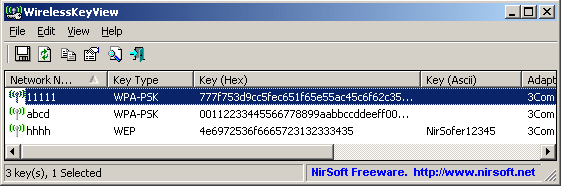




Your Comments & Opinion
Detect intruders on your wireless network
Detect intruders on your wireless network
Create a map of your wireless network coverage
Quickly check all the devices and computers that are currently connected to your network
Monitor and troubleshoot wireless networks
Save scans to your iPhone or iPad and print documents
A free download manager for your USB drive
A free download manager for your USB drive
Send files quickly, safely and easily between computer and mobile devices.
Send files quickly, safely and easily between computer and mobile devices.
Send files quickly, safely and easily between computer and mobile devices.