Little Flocker acts as a firewall for your Mac, enabling you to decide which apps have access to confidential files and system resources.
The program monitors applications, and raises an alert if something wants to read or write a protected file. If you don't recognise the process or you're not currently trying to access that file, deny permission and the request will be blocked.
You could also allow access at many different levels, including once only, for the current session, or always, if you trust the application and don't want to see any more alerts about it.
This can be a hassle, but Little Flocker has various modes to simplify operations. You can set a "Learning mode" to train the program for new applications, reducing the number of initial popups. There's a "Simple mode" for non-technical users, or a parental controls-like mode which enforces strict rules on non-admin users.
The file system functionality is enough all on its own, but Little Flocker gives you more, restricting access to your microphone and webcam, and letting you know when applications are intercepting your keypresses and mouse clicks, or intercepting your internet connection.
Please note, the unregistered version of Little Flocker runs for up to two hours per session. You can restart it as often as you like, though, and it will never expire.
Verdict:
A likeable, configurable and valuable extra layer of security for your Mac.




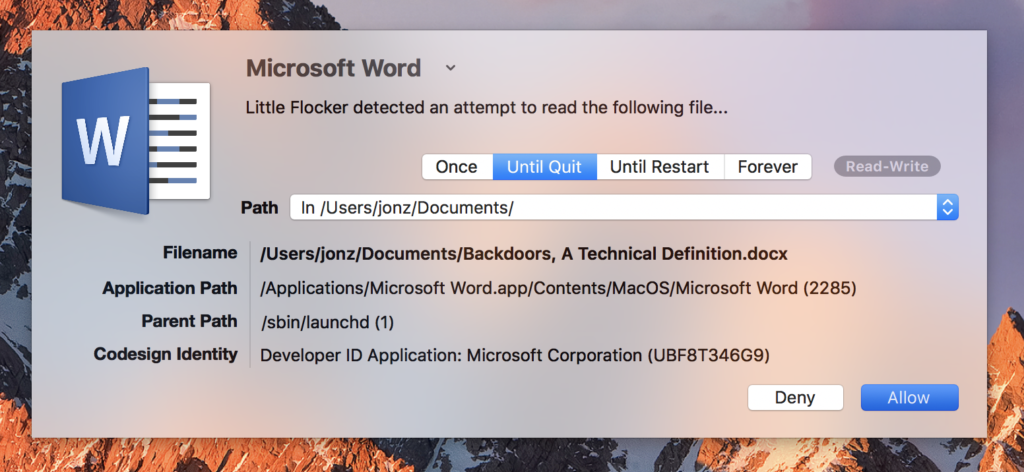




Your Comments & Opinion
Detect viruses and real-time ransomware protection
Detect and stop ransomware
Prevent malware overwriting your MBR
Remove "lock screen" ransomware
Maintain the security, privacy and performance of your computer
Keep your PC spyware-free
Easily check the strength of many passwords stored on your PC
Prevent Flash, JavaScript and other plugins from running on the sites you visit.
Prevent Flash, JavaScript and other plugins from running on the sites you visit.