Windows 10 Virtual Desktop Enhancer is an open-source application which adds some useful extra features to Windows 10's virtual desktops (Task View).
The program offers extra keyboard shortcuts, including switching to desktop by number, moving the current window to the next (or a specific) desktop. The default hotkeys worked for us, but they're also customisable.
Individual desktops can each have their own wallpaper, perhaps a helpful way to remind you which desktop is which. Setting this up takes a little effort, though - instead of browsing thumbnails and dragging and dropping, you're editing paths in an INI file.
Desktops can have a name ("Work", "Web", "Games", whatever you like), again helping you keep track of where you are. This is displayed briefly when you switch desktops, and as a tooltip for the Windows 10 Virtual Desktop Enhancer system tray icon.
The tray icon also permanently displays the number of the current desktop, and left-clicking it displays the regular desktop management screen.
v0.10.3:
New features:
Made it possible to select whether or not you want to desktops to wrap around when using the "previous" and "next" actions
Verdict:
We found Windows 10 Virtual Desktop Enhancer's extra keyboard shortcuts made it easier to manage our desktops, but some of the other functions didn't quite work as expected.
We set desktop 3 to have a custom background of solid green, for instance, and it appeared when we switched. But this was persistent. It remained green when we switched to other desktops which didn't have a custom background set, and even when we closed the program.




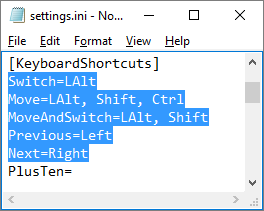
Your Comments & Opinion
A simple and beautiful analogue clock for your Windows desktop
Take control of folder and application windows in Snow Leopard
Manage and quickly switch between multiple desktops on your PC with this powerful tool
Automatically add removable media shortcuts to the desktop
Revamp and extend the Windows 8 interface with this interesting tool
Put your monitor to better use with multiple virtual desktops
Move your Windows 7 Start button with this free portable app
Take and edit screen grabs from just about any Windows application
Take and edit screen grabs from just about any Windows application
Easily change the timestamps of any file and folder
Run software in an isolated environment to prevent it from making changes to your system
Read, write and edit metadata in more than 130 file types with this command line tool