NetDisabler is a tiny portable tool which can disable internet access on demand, and restore it again later.
We've seen similar programs before, but NetDisabler is interesting because it can use any mix of three techniques: disabling the network adapter, blocking via DNS or using the Windows Firewall. This makes it more likely the program will work for you, reduces the chance of conflicts and ensures it's harder to bypass.
Basic operations are very simple. Launch the program, check boxes to select your blocking methods (devices/ DNS/ firewall), click "Apply" to turn web access off. Repeat the process, clearing the check boxes, to restore access.
NetDisabler can also be used from the command line or scripts. You could have shortcuts which turn internet access on or off with a double-click, for instance, or automatically disable web access before you launch a specific application.
It's also possible to password-protect NetDisabler, making it more difficult for others to run the program and undo your settings. Experienced users will find ways around this, but it'll be enough to defeat non-technical types.
Verdict:
An easy-to-use and versatile way to block internet access. The support for three separate blocking methods is a standout feature, and we like the command line interface, too.




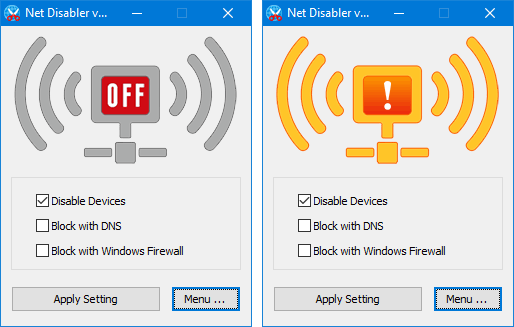
Your Comments & Opinion
The latest stable Chrome Portable includes a number of under-the-hood improvements
The latest stable Chrome Portable includes a number of under-the-hood improvements
Organise all of your bookmarks and other online content across devices
Mobile synchronization tool for Google’s online storage service
Take control of your Gmail inbox with a Firefox extension
Minor update to the popular email client, but with a limited number of new features
Minor update to the popular email client, but with a limited number of new features
Minor update to the popular email client, but with a limited number of new features
Minor update to the popular email client, but with a limited number of new features
An alternative spin on the Thunderbird email client