SpyShelter Security Test Tool is a portable tool which can test whether you're protected from information-stealing malware.
NOTE: because it's simulating malware there's a high chance that the program will be flagged as a threat by your antivirus tool. This is a false alarm. It's entirely safe to use.
SpyShelter Security Test Tool arrives in a password-protected archive. Use the password spyshelter to extract it.
The program organises its tests into six categories: keylogging, webcam capture, screenshot, clipboard monitoring, system protection, sound record.
Clicking any of these displays buttons to run various malware-like (but entirely safe) actions. The keylogging test tries to capture keypresses; the webcam capture tool turns your webcam on and grabs a picture; the "System Protection" module tries to register a service, write a file to the Startup folder, and carry out a few other permission-related tasks.
If you've installed software which claims it can specifically block that threat - it restricts access to your webcam, say - this enables you to see in a click or two whether it's doing anything useful.
Please note: Security Test Tool may be flagged as malware because of some of the system-level techniques it's using, but the tool is entirely safe.
Verdict:
Security applications often rely on trust, claiming "we prevent malware doing x" and hoping you'll believe them.
SpyShelter Security Test Tool bypasses all that with some simple but objective checks. Will your security tool really notice if something accesses your webcam, or installs a new startup program? It only takes a few clicks to find out.
Keep in mind that SpyShelter Security Test Tool runs very basic tests, so even if your software blocks its tests, that doesn't guarantee your safety. Malware typically uses far more sophisticated techniques which may still get through your defences.




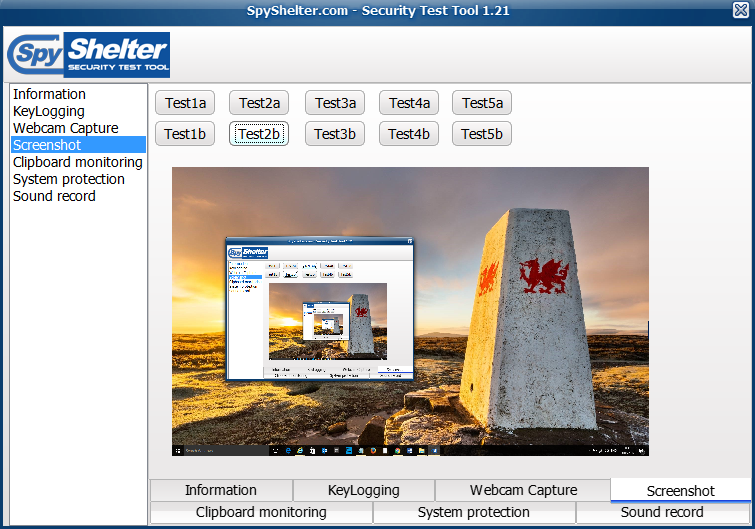




Your Comments & Opinion
Comprehensive fully-featured security suite
Detect some hidden malware in seconds
Block malware with China's favourite antivirus tool
Easily investigate and clean up a malware-infected PC with this portable security toolkit
Seek out and destroy the most common malware with a click
Seek out and destroy the most common malware with a click
Seek out and destroy the most common malware with a click
Does what a music player should, plays music and keeps out of the way
Quickly scan your computer for possible infection with this free portable tool from Microsoft