Chrome History Manager is a portable tool which can view, edit or produce reports on the history of Google Chrome and Chrome-based browsers.
Launch the program and it automatically detects the appropriate Chrome history for the current user. If this doesn't work, or you want to use some other file, you're able to browse to that folder.
The history is displayed in a simple table, with columns for URL, Title, Visits and Visited Date. Amazingly, even though the window wasn't big enough to display the full width of every column, it can't be resized or maximised. That just might be Stupid Design Decision of the Year.
In better news, clicking the column header for a table correctly sorts by that field.
Right-clicking a URL displays an option to open it in a browser. We'd have preferred that to be a double-click action, but at least it's available.
The program can remove individual selected URLs or clear your entire history with a click. Unfortunately you can't multi-select URLs, so removing 50x requires doing it one-by-one.
Finally, a Report button saves your history as HTML, text, CSV or XML.
Verdict:
Chrome History Manager had no problem displaying our recent Chrome past, and it has one or two neat touches you won't always see in the competition (accurate sorting, history editing). Unfortunately, what you'll remember are the bizarre design decisions, including a fixed-size window. Try the program if you're interested, but most people will be better off with something like NirSoft's BrowsingHistoryView.




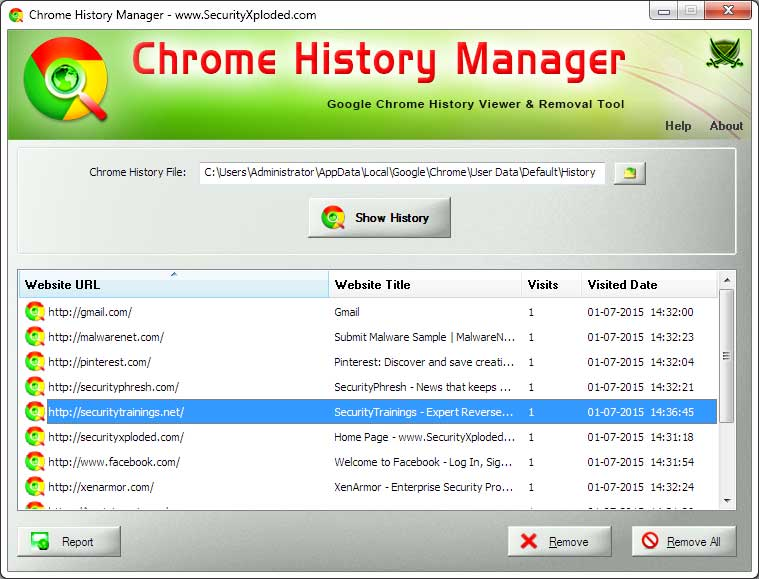
Your Comments & Opinion
View your IE, Firefox, Chrome and Safari browsing history from one tiny application
The latest stable Chrome Portable includes a number of under-the-hood improvements
View all your browser's histories from one portable app
Browse and save Google Chrome history
Run text searches on your Chrome history
An easy way to find out what's been happening on a shared PC
Check out the next version of Firefox before it's released
Check out the next version of Firefox before it's released
Check out the next version of Firefox before it's released
Check out the next version of Firefox before it's release
Firefox 135 includes a new anti-tracking feature