Kdenlive is a powerful open-source non-linear video editor. It was first developed for Linux, but has been ported to OS X and a Windows port is now available.
The program uses FFmpeg to import and use almost any audio or video format, with no need to convert or reencode your clips.
Drag and drop those clips onto the multi-track timeline and you're able to apply a host of effects (mostly keyframeable), transitions and more.
Analysis tools on hand include histograms, audio meters, waveforms, vectorscopes and more, and a configurable interface enables rearranging all of this to suit your needs.
PLEASE NOTE: the download doesn't require installation, but it won't work unless you separately download a copy of FFMPEG. Don't let that put you off, though, it's easy.
1. Download and unzip Kdenlive
2. Download FFmpeg shared 64bit build from Zeranoe.com
3. Unzip the FFmpeg download
4. Copy the content of the FFmpeg “bin” subfolder (.dll and .exe files) to kdenlive-windows folder (kdenlive.exe and ffmpeg.exe end up in the same folder)
5. Copy the FFmpeg “presets” subfolder inside kdenlive-windows folder (you'll have the folders \kdenlive-windows and kdenlive-windows\presets)
6. Launch kdenlive.exe, wait for the interface to appear, close and re-open it.
Verdict:
Kdenlive is a powerful editor with a lot of features and functionality, but if you're trying it on Windows, keep in mind that it's a brand new port. There are certain to be all kinds of odd bugs and issues. Don't use the program for any big important projects until you've played around with it for a while and know it'll do what you need.




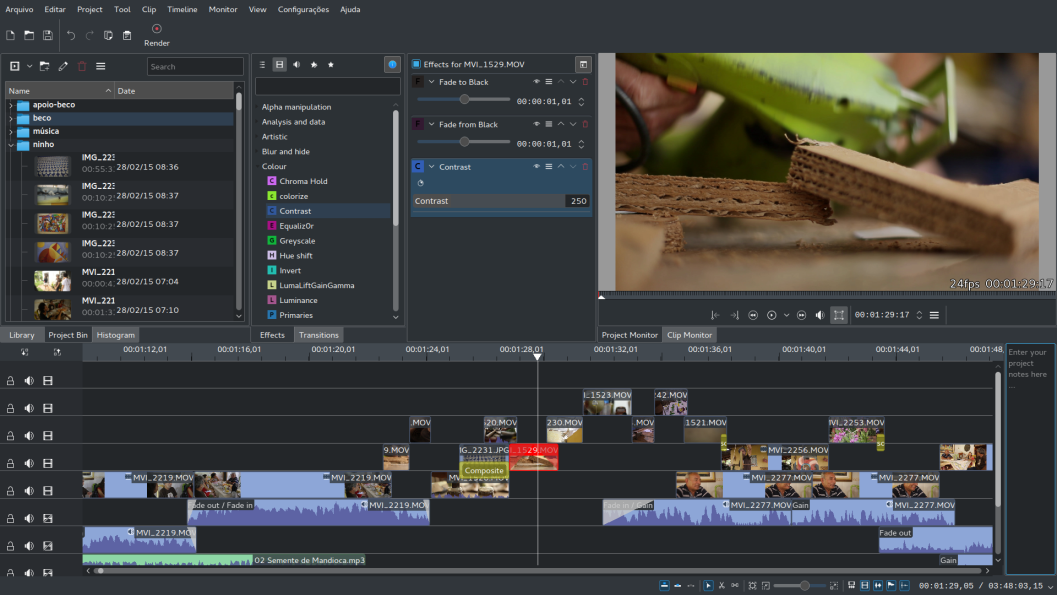
Your Comments & Opinion
A powerful free video editor
Produce quality home movies in a flash with this powerful but easy-to-use video editor
A simple(-ish) home video editor
Produce quality home movies in a flash with this powerful but easy-to-use video editor
A powerful free paint package
A powerful free paint package
A powerful free paint package
Convert just about any video into MP4 with this very configurable tool
Enjoy digital and internet TV and radio with this one-stop entertainment system