Just Color Picker is a versatile tool for capturing colors and using them to create appealing color combinations.
The program opens with a standard color selection interface. Moving the mouse cursor around your screen displays a magnified view of that point, and when you've found a shade you like, pressing Alt+X saves it to your list.
By default your colors are displayed as HTML values, but you can switch to RGB, Hex, HSB/ HSV, HSL, CMYK, Delphi and more at any time. Just choose a format from the list and everything on your color list is updated.
Individual colors can have comments attached via their right-click menu. These are also displayed in the list, perhaps useful as a reminder of where they came from or why they've been chosen.
There's a button to copy any selected color value to the clipboard, or you can save the entire list as TXT, HTML, Adobe's ACO or GIMP's GPL files.
Click the up/down arrow to the right toggles Just Color Picker's extended view. This shows the currently selected color, enables fine-tuning it with sliders, and suggests some matching shades.
Bonus tools include Color Wheels (another way to find matching colors), and a text box which shows how text will look using various combinations of font and background colors.
Verdict:
Just Color Picker is a nicely designed tool with some unusual and worthwhile extras. A must-try for designers everywhere.




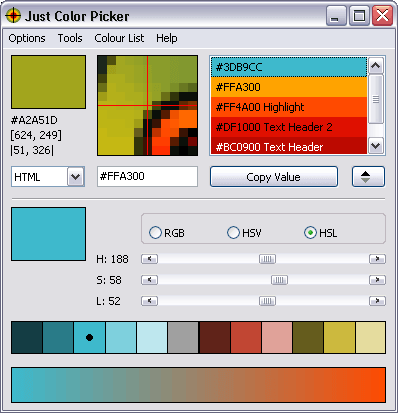
Your Comments & Opinion
Create simple colour splash-type effects
Type a color code/ name and see it fill your screen
See how color blindness affects websites
Personalise your PC with spectacular new desktop wallpaper
Automatically enhance the colours in your images with this simple but powerful tool
Test your strategic skills with this simple but engrossing game
Enhance your digital photos with a range of filters and effects
An attractive, easy-to-use interior design tool
An attractive, easy-to-use interior design tool
An attractive, easy-to-use interior design tool
Get creative with this impressive paint tool which boasts support for Photoshop files
Get creative with this impressive paint tool which boasts support for Photoshop plugins