Windows Privacy Tweaker is an easy-to-use application for viewing and controlling more than 50 Windows telemetry and privacy settings.
The program organises its settings into three categories. "Services" lists Windows services, including Remote Registry and Remote Desktop; "Scheduler" lists Windows scheduled tasks relating to Microsoft's Customer Experience Improvement Program, amongst others; and Registry has more general settings, such as allowing apps to access your microphone.
Settings which are currently enabled are displayed in red, to highlight them as potentially dangerous. Disabled settings are displayed in green.
Some, though not all items have descriptions. You don't have to know what the "Consolidator" task does, for instance-- the program explains: "if the user has consented to participate in the Windows Customer Experience Improvement Program, this job collects and sends usage data to Microsoft."
If you see something you want to change, checking the box to its left will toggle its setting immediately and update its colour (enabled settings will be marked as disabled and displayed in green).
If you're in a hurry you can click "Check all" or "Uncheck all" buttons to enable or disable everything at once. That's much riskier and not what we'd usually recommend, but if you allow the program to create a restore point you should be able to reverse your changes later.
Verdict:
Other Windows privacy checkers cover more settings, but Windows Privacy Tweaker does have some pluses: it's portable, can create system restore points, offers brief descriptions of some settings, and although it's best on Windows 10, also works with anything from Windows Vista up.



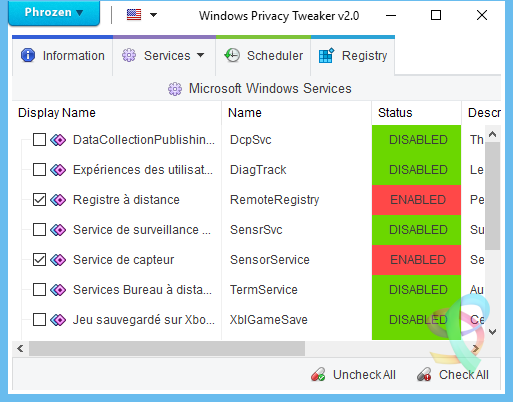




Your Comments & Opinion
Control Windows 10's privacy settings
An open source tool to lock down privacy in Windows 10
Easily control Windows 10 privacy settings
Disable Windows telemetry and privacy leaks
Disable Windows 10 tracking
Block various Windows 10 telemetry services
Quickly scan your computer for possible infection with this free portable tool from Microsoft
Quickly scan your computer for possible infection with this free portable tool from Microsoft
Find and fix malware problems
Malwarebytes' next-generation do-everything product
Preserve your anonymity online with this interesting privacy tool