StartEd Lite is a free-for-personal-use Windows tool for inspecting and editing the list of your startup programs.
The program opens up with a familiar view of your startup apps: name, command line, the location of the startup entry (hard drive, a particular area of the Registry), whether the file exists, the size of the file.
The list may be colour-coded to identify items which are "Obsolete", "New", "Essential" or a "Trojan Horse", although we didn't see any of these on our test system.
Right-clicking the list displays useful options. You can search for an item online, launch it, create a desktop shortcut, delete it, open the item's containing folder or view its Explorer file properties dialog.
A Services tab has more details on our Windows Services: short name, long name, startup type, status (running or stopped), the standard description, "Notes" (a custom description), dependencies and path.
Our services were colour-coded to highlight which are obsolete, safe to disable, new, important, very important, essential or a "Trojan Horse".
Beware, StartEd's coding is not always accurate. If you notice something marked "Safe to disable", don't take that as anything more than a starting point to investigate it further, and don't turn the service off unless you're sure yourself that it's safe to do so.
Right-clicking a service gives you options to start, stop, pause or restart it, search for it online, open its folder, add a note (a custom description which you'll see later) or view its Explorer file properties.
What you don't get is an option to delete a service or change its startup type, unfortunately.
System Restore integration enables creating a restore point on demand and recalling it later, handy as protection if you make some changes and accidentally break something.
A $19 Pro version also enables backing and restoring your startup settings only. That's normally a better recovery option as using restore points will replace many other settings.
In addition, StartEd Pro claims to detect Trojans in services as well as executables, and it comes licenced for commercial use.
Verdict:
StartEd has been around for years, and now includes plenty of interesting extras that you won't find in most similar products. But don't trust its recommendations completely. The program can give you an idea of which services are important and which aren't, but it's not always accurate. Take StartEd as a starting point for your investigations, and don't disable or remove anything until you're sure on your own that it's safe to do so.




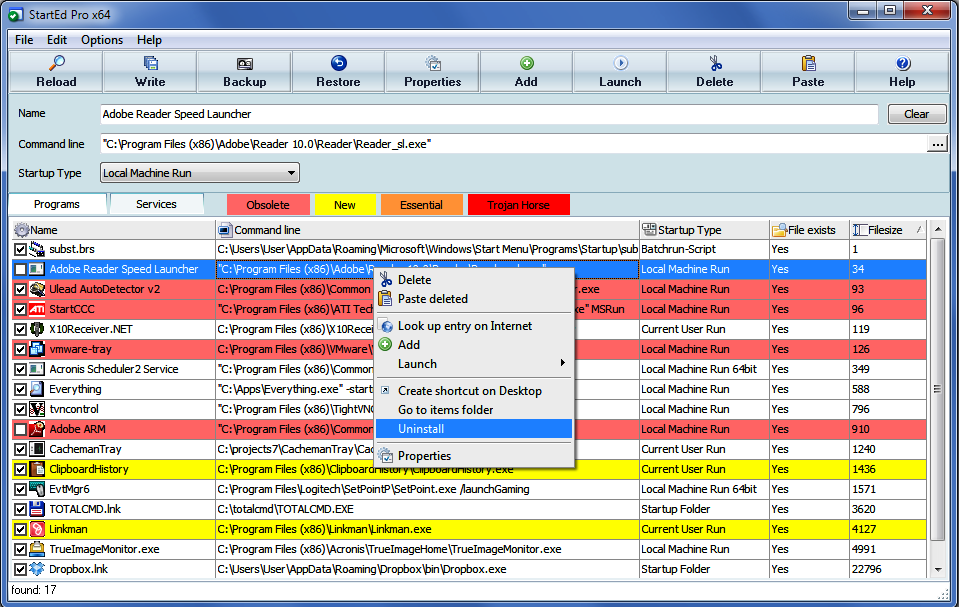




Your Comments & Opinion
Remove hard drive clutter and detect some malware with this cleanup utility
Optimise your PC's performance with this lightweight suite
Quickly tweak Windows 10 for better performance, security and accessibility
Stagger your startup items so they don’t bring Windows to its knees during the boot process
Take better control of your Windows startup programs
Quickly tweak Windows 7 and Vista for better performance, security and accessibility
Browse your hard drive with this tabbed file manager
Tidy up your system after using the avast! uninstaller
Read, write and edit metadata in more than 130 file types with this command line tool
Read, write and edit metadata in more than 130 file types with this command line tool
Read, write and edit metadata in more than 130 file types with this command line tool