Firefox Download Tool is a free tool which makes it simple to find and download the latest or an older version of Firefox.
Going back to a previous version isn't normally a good idea as you'll probably be removing some security patches, but could still be useful for developers.
The program doesn't need installation, and is very easy to use. You can opt to download the latest build or choose any of the last 30 versions; you're able to choose any supported language, and select either the 32 or 64-bit editions.
When you're happy, clicking Start displays a "Save As" dialog where you can choose the destination file and folder, and the program then downloads the setup file.
If you're uneasy about allowing third-party tools to download major applications, we are too, but the developer goes to unusual lengths to reassure. Once the download is complete it can provide MD5, SHA1 and SHA256 hashes for checking the download, as well as checking it directly with VirusTotal.
Verdict:
Downloading the latest Firefox version for your system is best done at the website, but if you need something other than the defaults - an older version, a different language, your choice of 32 or 64-bit - Firefox Download Tool will save you a little time.




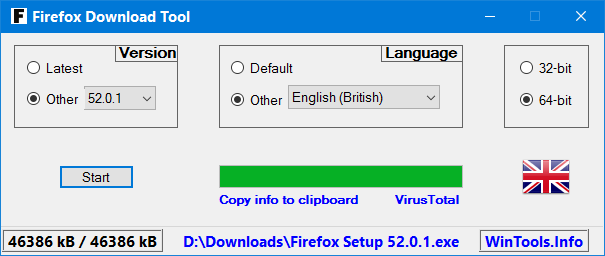
Your Comments & Opinion
Firefox 137 turns links into hyperlinks
Take back control of your browser with this novice-friendly tool
Make it easier to focus on online videos in your web browser
View Firefox's hidden HSTS and HPKP history
Remove the orange Firefox button from the menu bar in Firefox 4.0
An easy way to launch Firefox more quickly
Take your favorite web browser on the road
Minor update to the popular email client, but with a limited number of new features
Minor update to the popular email client, but with a limited number of new features
Minor update to the popular email client, but with a limited number of new features
Create and run a blog, personal or complex business site with this full-featured content management system