Peace Equalizer is a comprehensive front end for Equalizer APO.
The program supports up to 31 sliders per channel/ speaker, multiple presets, 9 speaker support, filters, pre-amplifying and more. Equalizer APO integrates with Windows so all your tweaks affect the audio output of every application which uses the regular audio APIs, with no other configuration required.
Although this sounds complicated, you don't have to be any kind of audio geek to get something out of the program. Getting started can be as easy as this.
1. Download and install Equalizer APO.
2. Download and install Peace Equalizer.
3. Launch Peace and choose the simple interface.
4. Select a preset which suits your needs from the list - "Bass Boost", say - or drag the pre amplifying slider at the top of the screen to increase the DB, probably lifting your system volume above the usual maximum. (Beware, this will hurt audio quality if you go too far-- start with something small like +5db.)
5. Click "To Tray" to save the settings and minimise to the system tray, or "Done" to save the settings and close the program. Play some audio and enjoy the results.
If you want to go further, open the Advanced interface. This enables applying different equalizer settings to each speaker, supports multiple effects and gives you loads more to explore.
Verdict:
Peace Equalizer is an ideal front end for Equalizer APO. It found the program automatically in our tests, provides a good basic interface which allows anyone to get started in a click or two, but also gives low-level access for expert users.




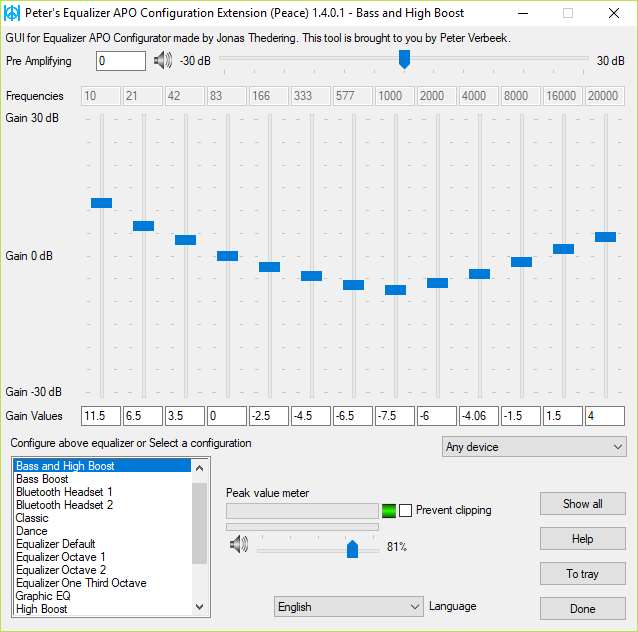
Your Comments & Opinion
A system-wide equalizer for Windows
Record on-screen activity to create demonstrations and presentations
Take control of noisy tabs
An easy to use audio recording tool for Mac users
An HTML5 audio equalizer
Limit your PC's maximum audio output, while still being able to hear quiet sounds
Silence your Mac's startup sound
Batch convert almost any audio or video file from one format to another
Batch convert almost any audio or video file from one format to another
Enjoy digital and internet TV and radio with this one-stop entertainment system
Enjoy digital and internet TV and radio with this one-stop entertainment system
All the codecs you need to play virtually any video or audio you may encounter