Chrome extensions can be incredibly useful, but they also grab resources and clutter your toolbar, maybe annoying if you only use them occasionally.
Install Extensity and the first benefit is you can disable every extension with a couple of clicks. The toolbar icons disappeared and our baseline Chrome RAM use dropped by around 10%.
That's a little drastic, but Extensity displays a menu of your installed extensions and you can select any of these to toggle it on or off.
Still too much work? You're able to create profiles which represent the groups of extensions you'd like enabled in different situations. Create a profile called "Essentials" with items you always need - ad blocker, password manager and so on - and it appears on the Extensity list. Select it at any time and everything but the extensions you've specified will be disabled.
Verdict:
A must-have add-on for enthusiastic Chrome extension collectors, or anyone who's looking for an easy way to minimise Chrome RAM usage and declutter their toolbar.




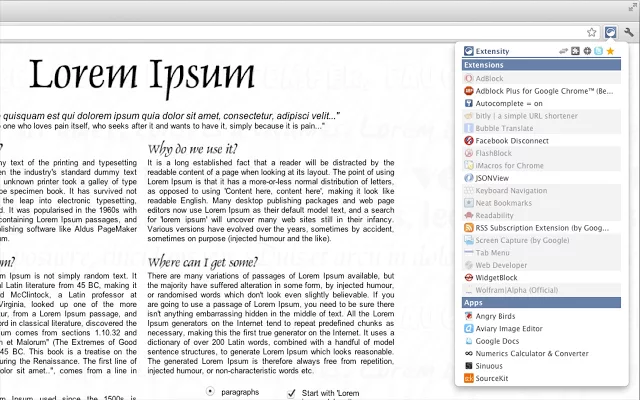
Your Comments & Opinion
Increase the safety of connections to web sites by encrypting them
Increase the safety of connections to web sites by encrypting them
Perform searches on images for related content: other images, information and more
A Chrome extension that adds a productivity enhancing sidebar to your browser
Increase the safety of connections to web sites by encrypting them
Increase the safety of connections to web sites by encrypting them
Make it easier to focus on online videos in your web browser
A new browser for power users from the co-founder of Opera
A new browser for power users from the co-founder of Opera
A new browser for power users from the co-founder of Opera
A new browser for power users from the co-founder of Opera
Enjoy the power of Firefox optimised for 64-bit