ASCII Art Studio is an old program - last updated in 2007 - for creating ASCII art.
A sidebar has paint-like drawing options: freehand, Freehand, Brush, Erase, Fill, Line, Curve, Rectangle, Ellipse and more. These work more or less as they do in a paint program, except you're able to draw with ASCII characters: letters, numbers, symbols or simple blocks.
While these drawing tools work, they're not particularly interesting or well-implemented. Worse, there doesn't seem to be any colour support, so you're stuck with greyscale images only.
ASCII Art Studio's major plus point is its ability to convert an existing JPG or GIF to ASCII art.
Click File > Convert Picture..., choose a file, set "Width" to "Determined by picture width", check all the "Characters" boxes, click OK and wait for the results.
If the results are too small, try again but set a custom width. Start at around 160 to 240.
The results can be surprisingly good, especially with high contrast images. That eagle in the thumbnail above looks like the original, for instance, but click to see how the larger version is made up.
Verdict:
There are much better ASCII drawing tools around, but ASCII Art Studio's photo > ASCII converter is fun. The process strips out a lot of colour and resolution, but if the source has strong details and high contrast it can give you great results.




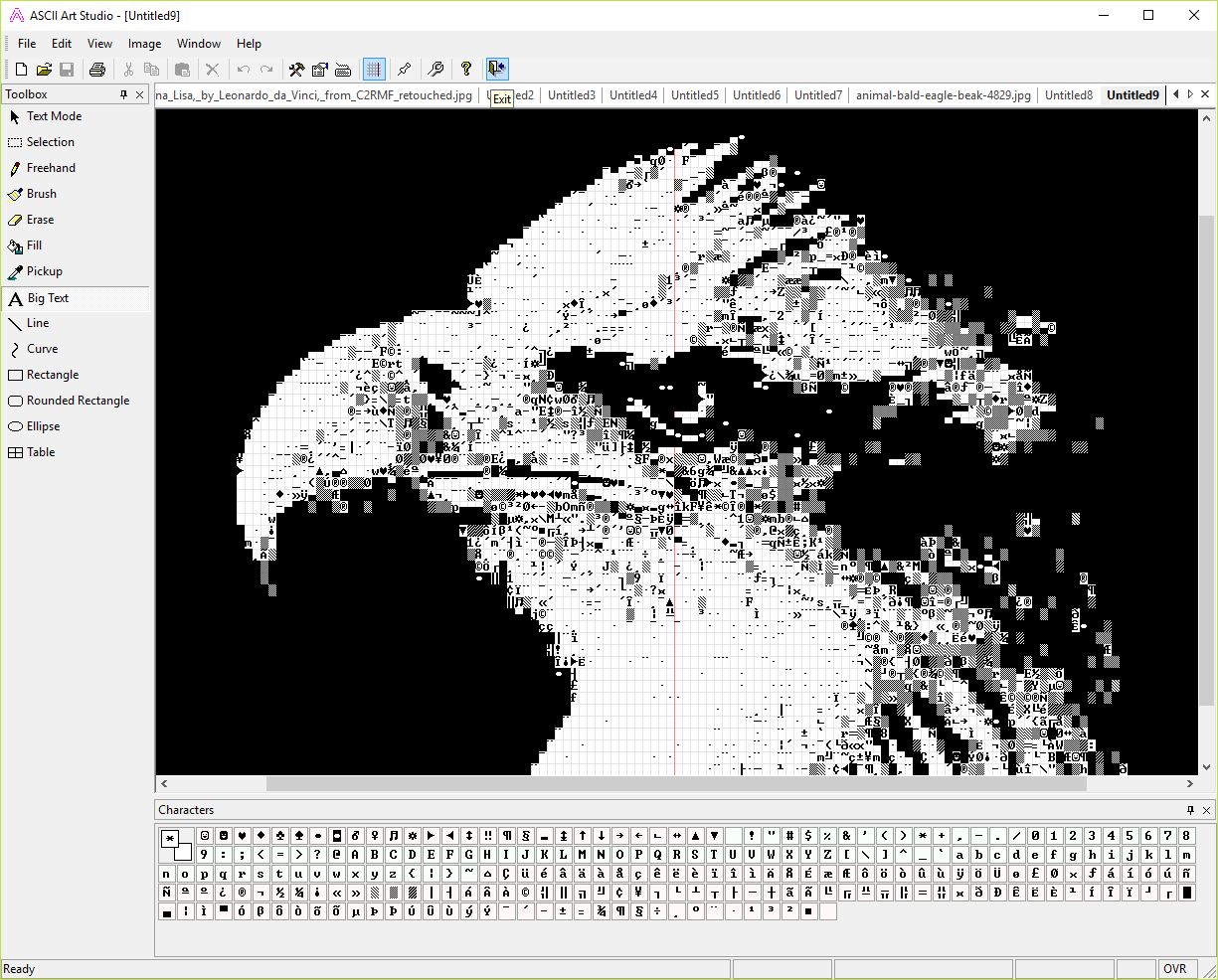
Your Comments & Opinion
Instantly turn your photos into drawings or paintings
A surprisingly powerful ASCII art editor
Add fun effects to your photos
Change digital images into airbrushed works of art
Batch convert almost any audio or video file from one format to another
Batch convert almost any audio or video file from one format to another
Enjoy digital and internet TV and radio with this one-stop entertainment system
Enjoy digital and internet TV and radio with this one-stop entertainment system
All the codecs you need to play virtually any video or audio you may encounter