LanguageTool is Java-based application which checks text for spelling, grammar, style and other issues.
The program doesn't integrate with other applications, or work with anything other than plain text. You can't use it within Word to check the current document, for instance, or open and scan a DOCX file. Instead you must paste source text from the clipboard, or open it from a plain text file.
Once you've imported some text, clicking "Check" scans your copy and instantly displays a report detailing spelling mistakes, grammar issues, whatever rules you might have broken.
The program suggests corrections, but can't apply these automatically. You must find and fix them in the source.
LanguageTool has some handy configuration options. Some of these work within the report area, so for example you can turn off particular rules with a click, or add special words to a personal dictionary to prevent them being flagged as mis-spelled. An Options dialog goes further, displaying a tree of rules and allowing you to browse, enable and disable them as required.
One key program advantage is its support for more than 25 languages, including English, Spanish, French, German, Polish, and Russian.
LanguageTool is also available as a Chrome extension, a Firefox extension and more. These are better integrated and can automatically fix errors in a document, but one disadvantage is they check text by sending it to https://languagetool.org. This desktop version doesn't need to send text anywhere, which means it works offline and there's no privacy risk.
Verdict:
LanguageTool doesn't have the real-time checking and text highlighting of tools like Grammarly, but it correctly detected lots of issues in our tests, and the support for 25+ languages is a major plus.



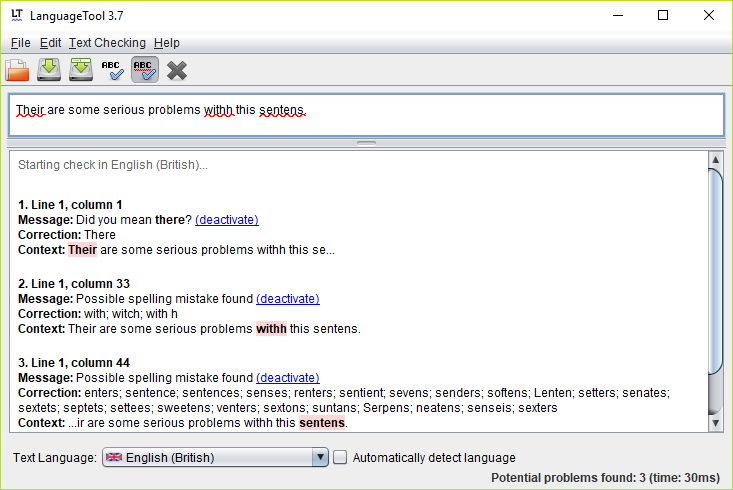
Your Comments & Opinion
A multi-language spell, grammar, style checker
A multi-language spell, grammar, style checker
Check spelling and grammar for any document
Check spelling and grammar for any document
Check spelling and grammar when you type online
Check spelling and grammar when you type online
Check spelling and grammar when you type online
An alternative spin on the Thunderbird email client
An alternative spin on the Thunderbird email client
An alternative spin on the Thunderbird email client
An alternative spin on the Thunderbird email client
Manage, view, convert, sync and remotely access your e-books with this all-in-one management tool