Privacy Repairer is a portable free tool for viewing and managing Windows 10 telemetry and privacy settings.
The program organises its settings into multiple categories, listing them on a sidebar: "Telemetry and Diagnostics", "System", "Windows Defender", "Windows Store Apps", "Cortana and Start Menu", "Lock Screen", "Edge and Internet Explorer", "Windows Media Player", Visual Studio".
Clicking any of these categories displays its settings in a single scrollable list. There's a description of each item, its current On/ Off setting, and a recommendation (disable it, experts only, and so on).
Similar tools often leave you wondering what a setting does, but Privacy Repairer makes huge efforts to ensure you know. Most items have lengthy descriptions, like "Do not automatically share handwriting personalisation samples with Microsoft (current user)". That tells you a great deal, but tapping an arrow to the right gives you even more: an extended paragraph with further details, an indicator of where in Control Panel you can find the handwriting recognition tool, even the equivalent Group Policy setting.
If you're in a hurry you can enable all Privacy Repairer's settings with a click from the "About" box (not the most intuitive of locations). We wouldn't recommend this - telling any program to toggle its choice of 30 or 40 system settings makes us uncomfortable - but there are options to create a system restore point, or back up your current settings to restore them later.
Alternatively, you can browse and change settings individually over time. That takes much longer, but it's also far safer, and if there are issues you're more likely to detect and be able to fix them.
Verdict:
Privacy Repairer is a good-looking and professional Windows 10 privacy manager. It gives you far more information about individual options than similar programs, and has a couple of backup and restore methods to protect you from disaster.




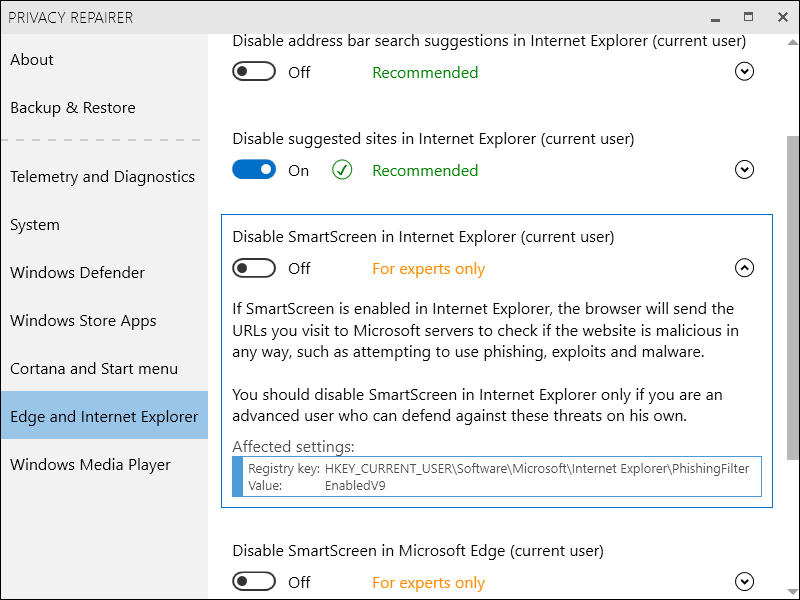




Your Comments & Opinion
Control Windows 10's privacy settings
Protect your privacy by block telemetry and tracking by Windows and other software
Boost your privacy in Windows 10
Boost your privacy in Windows 10
Disable Windows telemetry and privacy leaks
Easily control Windows telemetry settings
Block various Windows 10 telemetry services
Quickly scan your computer for possible infection with this free portable tool from Microsoft
Quickly scan your computer for possible infection with this free portable tool from Microsoft
Protect all your sensitive online data across desktop and mobile
Protect all your sensitive online data across desktop and mobile
Malwarebytes' next-generation do-everything product