MStream Express is an open-source Chrome-based music server.
The program is built for simplicity and can be set up in seconds, without having to install anything.
Basic configuration is as easy as selecting your music folder, and entering a user name and password. Click "Boot Server" and you're done.
To test the program locally, type localhost:3000 in a browser and enter the credentials you've just created. MStream Express displays your files and folders and you're able to select and play whatever you like.
The interface enables viewing your music collection by files, artists or albums. You're able to set up and share playlists, and download files from the server to your local device.
Experienced users will find options to adjust the mStream port, set up port forwarding, have mStream boot along with Windows, and more. There's even a DDNS plus SSL management option, although that's invite-only and a little experimental right now.
Verdict:
An easy-to-use music server which anyone can set up in just a few moments.




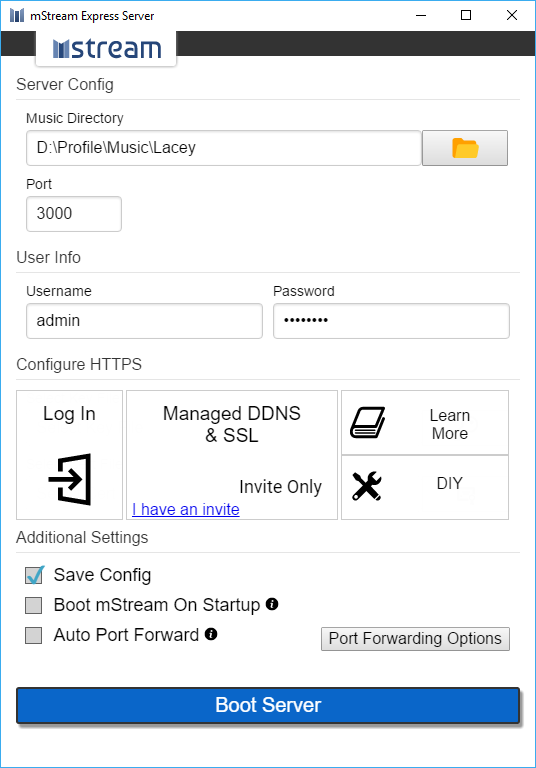




Your Comments & Opinion
Get a media server to rival Plex and Emby for free
Get a media server to rival Plex and Emby for free
The popular media player on your mobile device
Play back media from your Media Browser server on your Android mobile.
Run Ping, Traceroute, Whois and more with this portable collection of network tools
Stream movies and music from your Mac to your iPhone
Enjoy digital and internet TV and radio with this one-stop entertainment system
Enjoy digital and internet TV and radio with this one-stop entertainment system
Keep track of even the largest movie collection with this powerful database
Download, manage and playback music from your computer
Download, manage and playback music from your computer