AUTOSET is an interesting app which enables altering your Android device settings when you run an app, on a particular schedule, and more.
These are the settings you're able to tweak.
- WiFi connection
- Bluetooth connection
- Screen Brightness
- Direction of rotation (force rotation supported regardless of app support)
- Automatic screen off time
- Media volume
- Sound mode
- GPS and mobile data (security setup permission is required using ADB tool)
- Hotspot
Choose a navigation app in AUTOSET's list, for instance, and you could increase the screen brightness and media volume.
If you don't want to keep wifi on all the time "just in case", AUTOSET could be very useful. Just configure the system to turn on wifi when you run YouTube and similar apps, turn it off afterwards.
If you prefer an app to run in landscape, AUTOSET can make it happen automatically whenever it's launched.
You can schedule settings changes, too, perhaps setting your device to silent mode during work hours.
What's New
1.5.0
- App: UI Reorganization (show restore icon)
- App: Added action (Action view, link with other apps (custom composition), shell command (support for ROOT)
- Action UI improvements
- Other bug fixes
Verdict:
A neat app which does a great job of ensuring your device works exactly as you'd like.




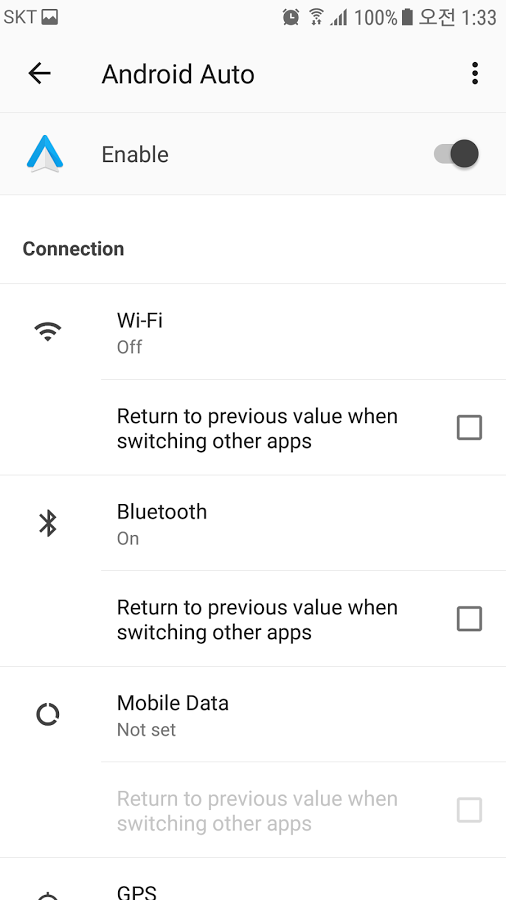
Your Comments & Opinion
Completely customise your Mac with this handy tweaking tool
Easily backup and restore Windows and application settings.
An advanced tweaking tool for Windows 8 users
Simplify the installation of Windows with this handy automation tool
Tweak and customize your copy of Vista or Windows 7
A multi-purpose maintenance and tweaking utility for your Mac
Completely customise your Mac by accessing hidden settings
Completely customise your Mac by accessing hidden settings
Manage your files and folders with this dual pane tabbed Explorer replacement
Powerful text search/ replace for Windows
Transform your desktop with this customisation tool
Simplify all your file management tasks with this powerful Explorer replacement
Browse your hard drive with this tabbed file manager