Black Bird Image Optimizer is a commercial tool for optimising the size of PNG and JPG files.
The developer's site claims it can "reduce the size of your photos several times without quality loss", but it also says the program works in part via color quantization, which "reduces the number of colors in an image while maintaining its overall visual construction." The end results may look very similar, but this is absolutely not lossless compression.
There are also big claims about "we use a completely new color quantization algorithms", but we're not sure about that, either. From what we can tell, a lot of Black Bird Image Optimizer's work is actually done by the standard compression tools pngquant and jpegtran, although the developer doesn't seem to want to admit that. (The executables are hidden inside Black Bird Image Optimizer's image, extracted in the background and used to shrink your file.)
Black Bird Image Optimizer is reasonably straightforward to use. Tap "Upload File" (which really means "Open"), select a target file and it's displayed in the "Before" window.
Within seconds a reduced version of your image is displayed in the "Optimized" window along with its reduced file size. The exact saving you'll make may vary considerably, but our test JPEG photos were around 15% to 25% of the original size.
If the savings aren't enough, you're able to apply a blur effect, tweak brightness and contrast. This can make more difference than you'd expect in some situations. One starting image was 2.3MB, the original optimised size was 540.2KB, and just applying a barely noticeable blur cut it further to 382.7KB.
Beware: Black Bird Image Optimizer has a very restrictive trial policy, and you're only able to optimise 20 images before you have to pay the chunky licence fee.
The trial can only work with one image at a time, too, although batch processing is available if you buy the full program.
Verdict:
Black Bird Image Optimizer can deliver significant JPEG and PNG file size reductions, but they're not lossless and you can achieve similar results in other ways. We batch-compressed our test images for free at compressjpeg.com and the site shrunk file sizes even further.
The program still has its plus points, including the ability to adjust image brightness and contrast, and apply a blur, but we're not sure this justifies the premium price. Try Black Bird Image Optimizer anyway if you need this kind of tool, but compare it very carefully with other applications before you part with any cash.




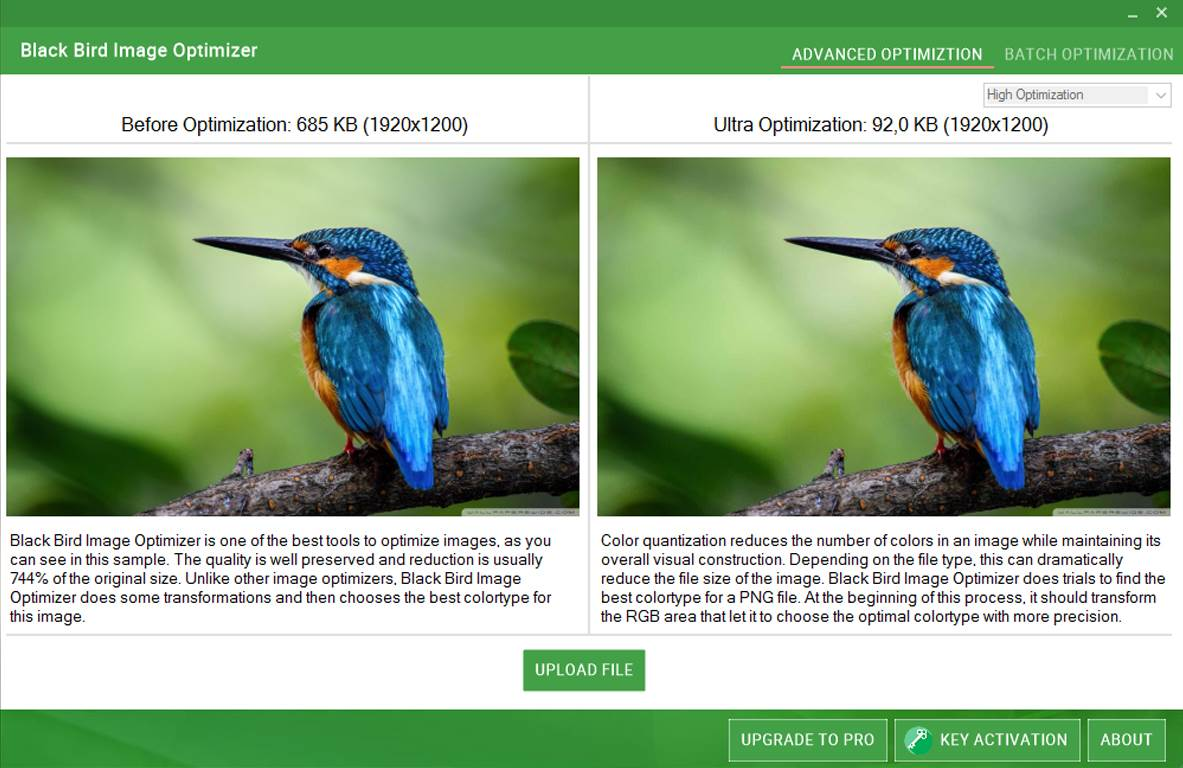




Your Comments & Opinion
Optimise JPGs and PNGs for the web
Bulk download JPEGs from web galleries in a single operation
Selectively extract images from PDF files
Convert your images into a single PDF
Shrink your JPEGs without losing any image quality
Flexible and powerful screen-grabbing and annotation tool for your Mac
A powerful free video editor
A powerful free video editor
A powerful free video editor
A powerful free video editor