Working with two or more monitors is an excellent way to increase productivity as it makes it easier to have several windows open simultaneously and can be used in a variety of ways. For instance, you may want to keep your email client open on one monitor and leave the other for the document you are currently working on, but there are countless other scenarios.
While Windows makes it simple to enable the multi-monitor feature, the options available once it has been configured are a little limited. UltraMon provides you with a series of tools that help you to make your monitors work for you.
Something that users of multiple monitors often request is the ability to stretch Windows' taskbar so that it fits across two or more monitors - UltraMon makes this possible allowing for more intuitive program switching. The program also adds useful button to program title bars to allow them to be quickly moved from one monitor to another, and individual programs can be customised so they always open in the same position on the same monitor.
If you computer is used by more than one person, profiles can be used to allow each user to work with a different set of settings. With support for up to ten monitor, the ability to use different wallpapers and screensavers on each screen and a mirroring feature - either showing the same desktop in its entirety on two or more monitors, or just a single application - UltraMon can be used in a variety of ways.
What's new in 3.4.1 (see release notes for more)?
- This release adds support for version 1809 of Windows 10
Verdict:
Multiple monitors can help increase productivity, and UltraMon amplifies this fact with a slew of useful features.




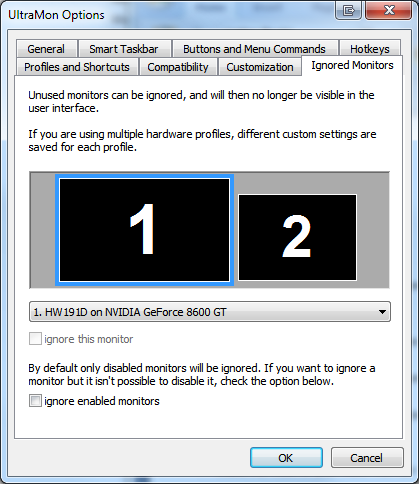




Your Comments & Opinion
Make the most of your multi-monitor setup with this handy utility
Make the most of your multi-monitor setup using this handy utility
A collection of tools to help you get even more from your dual monitor setup
Keep the contents of folders synchronised for backup purposes
Keep the contents of folders synchronised for backup purposes
Keep the contents of folders synchronised for backup purposes
Manage your files and folders with this dual pane tabbed Explorer replacement
Find out more - much more - about your PC with this benchmarking, diagnostic and system information tool