The Software Updates Monitor (SUMo) is an easy-to-use tool that will quickly scan your PCs installed applications, and let you know if any have updates available.
To give the program a try, just run it and wait while SUMo builds a database of your software. Then click the Check button and it will go online, compare your installation with the latest version that's available, and highlight any programs that are out of date.
If you've a lot of software installed then this can make for a lengthy report, but fortunately SUMo makes good use of colour coding and icons to help make the relevant information stand out. And so anything with a green tick icon is up-to-date; programs highlighted with a yellow start have only a minor update available; and any software with an orange exclamation mark should really grab your attention, as that means you're at least one whole version out of date.
Once you've identified a program you'd like to upgrade, then, you should select it and click the Get Update button. This won't take you to the author's site, unfortunately, but you can search the web or various download sites for the program in just a few clicks, and so should be able to track down the update fairly quickly.
Please note that an increasing number of security tools regard SUMo as containing spyware as it ships with "Relevant Knowledge". See http://www.kcsoftwares.com/?rk for more info.
Verdict:
A quick and easy way to identify which of your applications have updates available



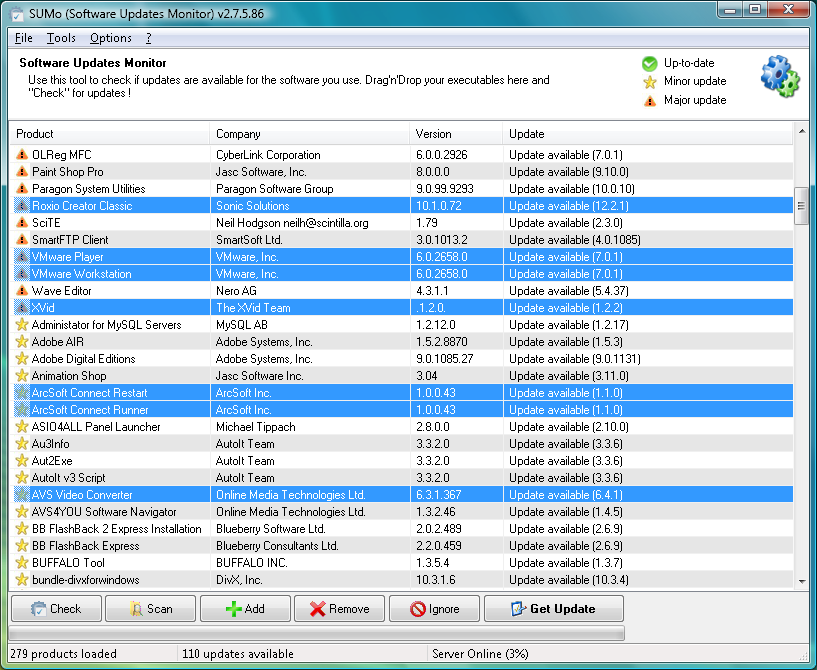




Your Comments & Opinion
Are your drivers up-to-date? Here's how to find out
Quickly check your installed programs for available updates
Pit your wits against formidable enemies in this high def shooter
Track all of your social networks with a single application
Browse your hard drive with this tabbed file manager
A tiny tool for saving scanned documents as PDF files
Speed up, optimise, clean and secure your PC with this all-in-one system maintenance suite
Speed up, optimise and repair your computer with this all-in-one PC maintenance and tweaking tool
Create, format, merge, resize, move and otherwise organise your drive partitions with this free tool