If you have ever tried to delete a folder or rename a file only to be greeted by an error message informing you that the file is in use - even though it does not appear to be the case - Unlocker may just be the tool you have been looking for.
This free utility adds a new entry to the context menu that appears when you right click a file or folder, and this will reveal which of Windows' process are currently use the item you are trying to edit. You then have the option of terminating the process in question or using the Unlock option to try to free up the file or folder automatically.
There is no need to restart Windows, so in just a few clicks you can overcome the obstacle that was preventing you from continuing with the action you wanted to perform. It really is that simple, and it is hard to appreciate just how useful it is until you try it out. This may not be a program you use every day of the week, but it is very useful to have installed just in case.
Please note, though, you need to be very sure that a file is safe to be deleted before using Unlocker. Delete something important and you could crash an application, your entire PC, maybe even damage Windows: use the program with extreme caution.
Verdict:
Unlocker is a handy way to bypass the "file in use" errors you might see sometimes, but beware - use it to delete the wrong file and you could seriously damage your PC




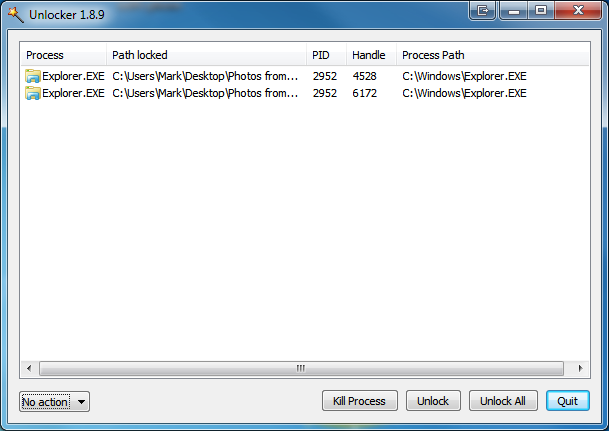




Your Comments & Opinion
Quickly compare files and folders stored in different locations.
Quickly compare files and folders stored in different locations.
Watch file creations, changes and deletions on your PC in real time
Move, rename, copy or even delete locked files with this simple, but effective tool
Move, rename, copy or even delete locked files with this simple, but effective portable tool
The latest stable Chrome Portable includes a number of under-the-hood improvements
The latest stable Chrome Portable includes a number of under-the-hood improvements
A powerful free video editor
Convert DVD and Blu-ray for playback on your computer or Apple portable device
Find out everything you'll ever need to know about your PC with this comprehensive system information tool